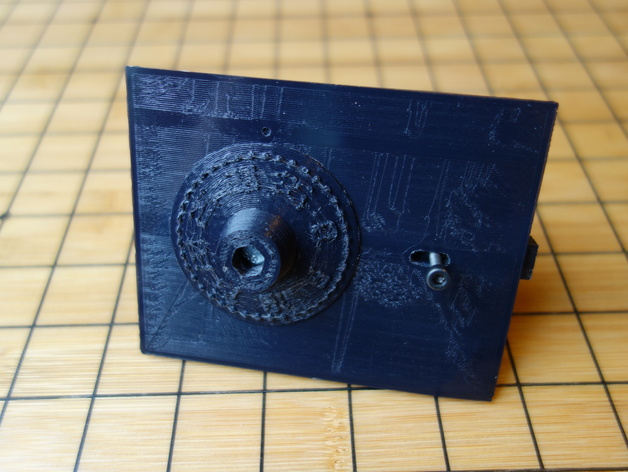
Parametric Printable Combination Lock
thingiverse
A simple combination lock. The scad file is parametric and you can select the combination and how many numbers are required. Some ideas borrowed from http://www.thingiverse.com/thing:2047, but designed from scratch to make it easy to print. Instructions Print all the pieces. (NOT exploded_view.stl) Print 3 of "disc_holder.stl" (one less than numbers in the combination). You will also need 1 M4x50 (or longer), 2 x M4 nut and one M3-15 (or longer). The tolerances in the printed pices are low, so unless your printer is really good, you'll probably need to spend a few minutes to clean the pieces up and make sure they move smoothly. Also, make sure to drill out the hole in the last disc. First put the bolt in place and screw the M3 screw into the bolt through the slot in the door. Put each disc on it's disc holder. Put the M4 screw through the knob, then the door, and then the disc holders. The peg on each disc holder should fit snugly into the slots in the previous one. Finally put the last disc on (the one with the nut trap), put the M4 nuts on and tighten them in such a way that the knob spins easily, but the whole disc pack is kept together. If you want to change the combination, start with the scad, and change the combination at the top. Then set part_number=1 and export the stl, then set_part_number=2, export the stl, etc. etc. until there are no more parts. You will also need the Write scad module (http://www.thingiverse.com/thing:16193)
With this file you will be able to print Parametric Printable Combination Lock with your 3D printer. Click on the button and save the file on your computer to work, edit or customize your design. You can also find more 3D designs for printers on Parametric Printable Combination Lock.
