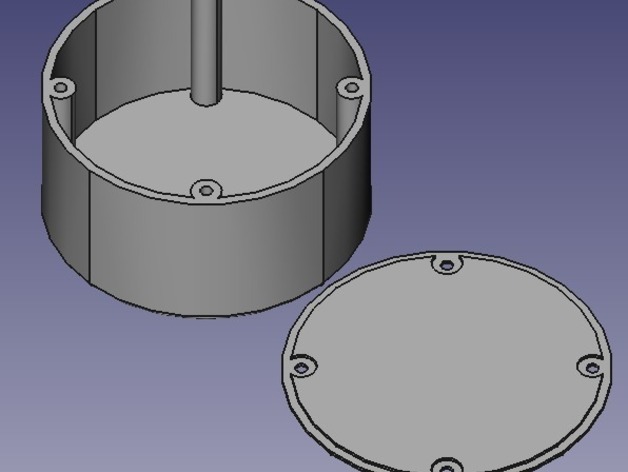
Parametric Project Enclosures
thingiverse
The given Python script is designed for FreeCAD users, enabling them to generate parametric project enclosure boxes with customizable dimensions and features. The source code is available on Gist (https://gist.github.com/1361643). To utilize the script, save the ProjectEnclosure.py file in your FreeCAD macros directory, accessible through "Tools -> Macro..." menu. Execute the macro from the same interface. The script functions as a FreeCAD Python Feature, allowing users to edit all parameters directly via the GUI without modifying code. Access these editable parameters by selecting the box and viewing them under the "Data" tab on the left pane. An example screenshot demonstrates this feature.
With this file you will be able to print Parametric Project Enclosures with your 3D printer. Click on the button and save the file on your computer to work, edit or customize your design. You can also find more 3D designs for printers on Parametric Project Enclosures.
