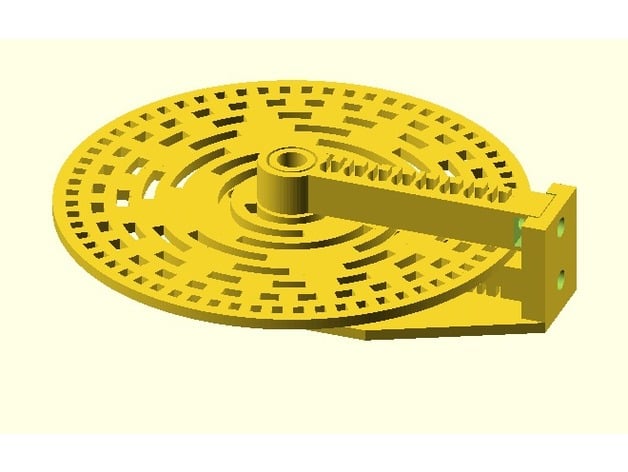
Parametric Rotary Encoder Gray and Natural Code
thingiverse
It's a parametric absolute angle encoder using the Gray code or binary natural code. The encoder has several main parameters that can be defined: number of bits; length of cells; first cell radius; axis size. I also provided a reader compatible with a disc and some common phototransistor packages T1 e T1 3/4 (for example SFH309 or SFH313). Update Bug Fix 04/02/2017 Changed Reader, added NEMA17 support, improved phototransistor mount. New example code. To assemble on a pinion: Insert the driveshaft; insert the reader module (emission); insert the encoder disk; insert the reader module (reading); merge the two player modules through the coupling module with two M3 nuts in the intended cavity and then secure them with their M3 screws; constrain therefore the module and attached to the structure where the engine. The Reader is easily customizable for other phototransistor / photodiodes. I explicitly provided a function that defines the size of the cell in which it will be put. Adding to that function the size of the BJT to be used. For mounting on a pinion: Insert the driveshaft; insert the reader module (emission); insert the encoder disk; insert the reader module (reading); merge the two player modules through the coupling module with two M3 nuts in the intended cavity and then secure them with their M3 screws; constrain therefore the module and attached to the structure where the engine.
With this file you will be able to print Parametric Rotary Encoder Gray and Natural Code with your 3D printer. Click on the button and save the file on your computer to work, edit or customize your design. You can also find more 3D designs for printers on Parametric Rotary Encoder Gray and Natural Code.
