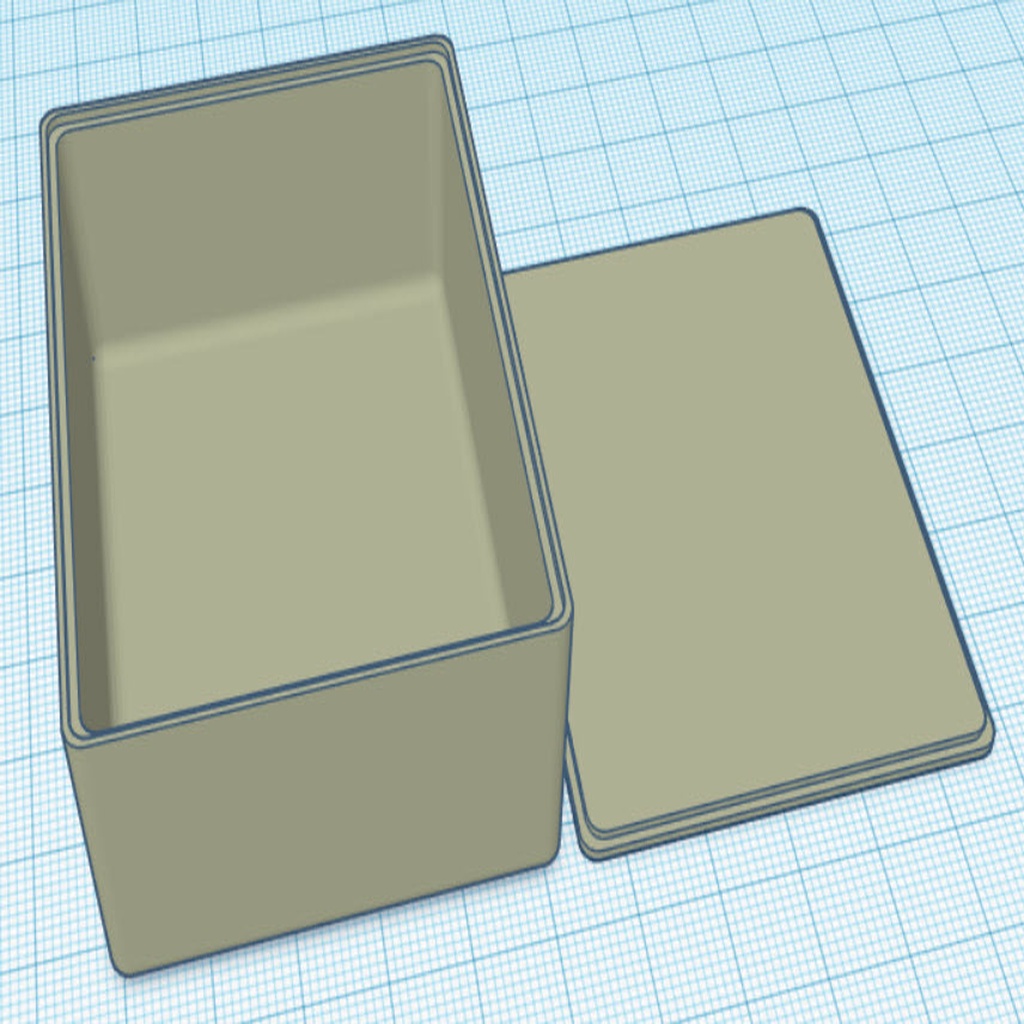
Parametric Rounded Corner Box with Optional Lid
thingiverse
I often require a custom enclosure for electronics projects, and the rounded-corner style I prefer is very hard to create in Tinkercad. I discovered several box generators on Thingiverse, but none seemed complete enough. So, I decided to learn how to use Open SCAD to make a parametric generator for a customizable rounded corner enclosure with an optional companion lid. The result can be exported from OSCAD as an OBJ or STL file, suitable for further modification and/or 3D printing. To use the generator, load the provided .SCAD file into OSCAD and press F5 - a box with a companion lid should appear in the preview window. The dimensions and other parameters are set by changing the line rounded_box(54,41,25,2,3,true,2,2,1); to your desired specifications at the bottom of the file. This generates a 54x41x25mm hollow box with 2mm radius corners, 3mm thick walls, a 1x1mm ledge for the companion lid, and the lid itself. Change these parameters to suit your project and regenerate with F5. When satisfied, use F6 to render the view, and then export the result as an .OBJ or .STL file. Frank
With this file you will be able to print Parametric Rounded Corner Box with Optional Lid with your 3D printer. Click on the button and save the file on your computer to work, edit or customize your design. You can also find more 3D designs for printers on Parametric Rounded Corner Box with Optional Lid.
