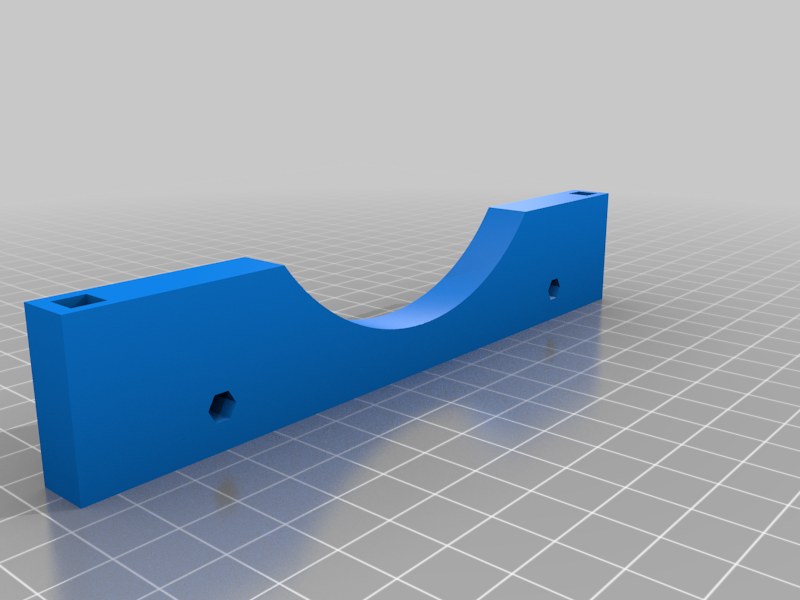
Parametric stacking can shelves - store round things sideways
prusaprinters
<p>Store cylinders (cans, etc.) on their sides and be able to pull them out easily with them rolling around. These shelves fit the cylinder and stack so you can build up multiple levels. Put a label on the end of the cylinder if you want to know what it is.</p> <p>Each shelf only contacts the cylinder in a centimeter at the front and a centimeter at the back, to save filament. They also stack! Fill out the customizer with the diameter of the cylinder and how far apart you want them to be.</p> <p>For each cylinder you want to store, print two ends and two rails. For each level you want to stack the shelves, print four supports as well.</p> <p>This is parametric - you can use the Thingiverse customizer if a miracle has happened and it's working, but it's better to download OpenSCAD at <a href="https://openscad.org/downloads.html">https://openscad.org/downloads.html</a> and open the shelves.scad file in it. You don't have to write any code to use the customizer in OpenSCAD! The customizer will appear on the right side of the screen; expand the Basic tab to fit the shelves to your cans, expand the Advanced tab to change other options around fit and size. Export an STL of the end, support, and rails and print as normal from there.</p> <h3>Print Settings</h3> <p><strong>Printer Brand:</strong></p> <p>Creality</p> <p class="detail-setting printer"><strong>Printer: </strong> <div><p>Ender 3</p></div> <p><strong>Rafts:</strong></p> <p>No</p> <p class="detail-setting supports"><strong>Supports: </strong> <div><p>No</p></div> <p><strong>Resolution:</strong></p> <ul> <li></li> </ul> <p class="detail-setting infill"><strong>Infill: </strong> <div><p>20%</p></div> <p><strong>Filament:</strong> PLA</p> <ul> <li></li> </ul> <p><br/> <p class="detail-setting notes"><strong>Notes: </strong></p> </p><div><p>All parts are generated by the SCAD file in the ideal orientation for an FDM printer to print. The end and rails don't need supports, the side supports need supports under the pegs on the end that would otherwise print in the air.</p></div> Post-Printing ============= <ol> <li><p>Remove supports from the side supports and assembled.</p> </li> <li><p>Press the rails into the holes in the ends (it will require a little wiggling and a bit of force, but in exchange the rails will stick tightly in the holes so the ends don't move around relative to each other).</p> </li> <li><p>Press other end into the rails, so the rails connect the ends.</p> </li> <li><p>Optional: If you want to stack the shelves, press the side supports into the holes on top of the ends and press and assembled set of ends and rails onto the top of the supports (I found it easier to assemble the two-end-two-rail system first and put the whole thing into the supports at once). Again, you might require a bit of force.</p> </li> </ol> <p>If things are too tight, you can sand off a little bit of the peg or rail.</p> <h3>How I Designed This</h3> <p>Pure OpenSCAD. Also, the canister I wanted to store, a pair of electronic calipers, and five prototypes until I got the dimensions right. The final design has a bunch of extra space in it to make sure you can stack the shelves and still get cans out without trouble, but I've tried to reduce the size of the actual shelves as much as possible to compensate, which is why they only go 20% up the sides of the can by default and are so thin.</p> </p></p></p> Category: Organization
With this file you will be able to print Parametric stacking can shelves - store round things sideways with your 3D printer. Click on the button and save the file on your computer to work, edit or customize your design. You can also find more 3D designs for printers on Parametric stacking can shelves - store round things sideways.
