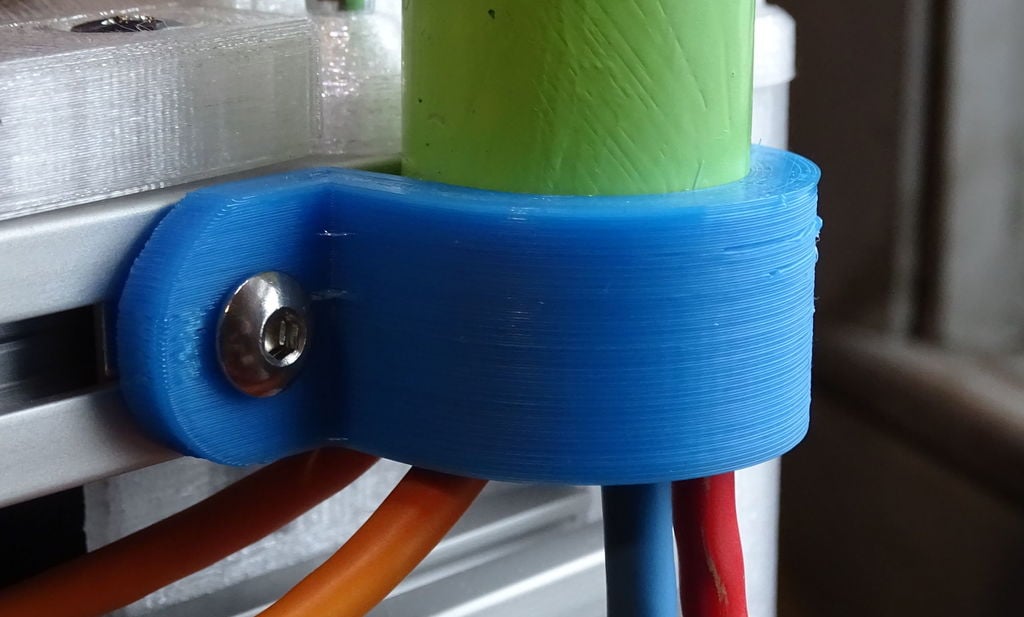
Parametric U Clamp
thingiverse
This is a general-purpose "U" clamp. I created it to hold the bottom of a pipe I'm using to route cables for my Kossel XL printer, but by tweaking a few variables, you can make it just about any size you want. Note that I've provided just one sample .stl file, which is almost certainly not the right size for you -- the whole point of this Thing is to customize it! To do so: 1. Load the .scad file into OpenSCAD (http://www.openscad.org) 2. Edit the below parameters to suit your needs. You're most likely to change thickness, innerDiameter, height, and screwHole. 3. Select Design->Preview (F5; or the icon in the icon bar) to preview your changes. 4. If necessary, return to step #2; if it looks good, go on to step #5.... 5. Select Design->Render (F6; or the icon in the icon bar). This can take a few seconds. 6. Select File->Export->Export as STL (or some other file format, if you need something else; you can also use the icon in the icon bar). Specify a filename and click "Save." 7. Load the exported file into your slicer and print it. Thingiverse has an online customization tool that might help simplify matters, but I've never used that feature myself, so I make no promises about it.
With this file you will be able to print Parametric U Clamp with your 3D printer. Click on the button and save the file on your computer to work, edit or customize your design. You can also find more 3D designs for printers on Parametric U Clamp.
