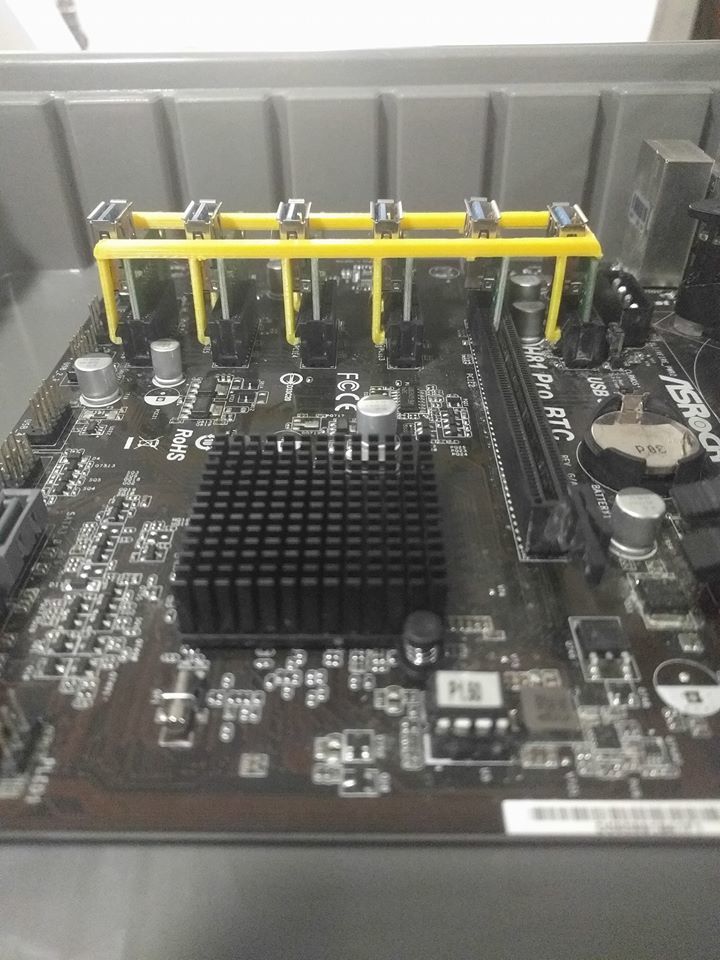
PCIe / PCI-e Riser Bridge for ASRock H81 & H110
thingiverse
I deleted nubs on sections that wouldn't hold a holder, removed those nubs from the file as well. Also, those capacitors won't accommodate a second tooth. It's a snug fit, which is exactly what I had in mind, but you can increase the width by 2mm if desired. The most effective way to attach it is by inserting a riser into PCE1 last, placing it in the bridge before aligning and pressing down as shown above.
Download Model from thingiverse
With this file you will be able to print PCIe / PCI-e Riser Bridge for ASRock H81 & H110 with your 3D printer. Click on the button and save the file on your computer to work, edit or customize your design. You can also find more 3D designs for printers on PCIe / PCI-e Riser Bridge for ASRock H81 & H110.
