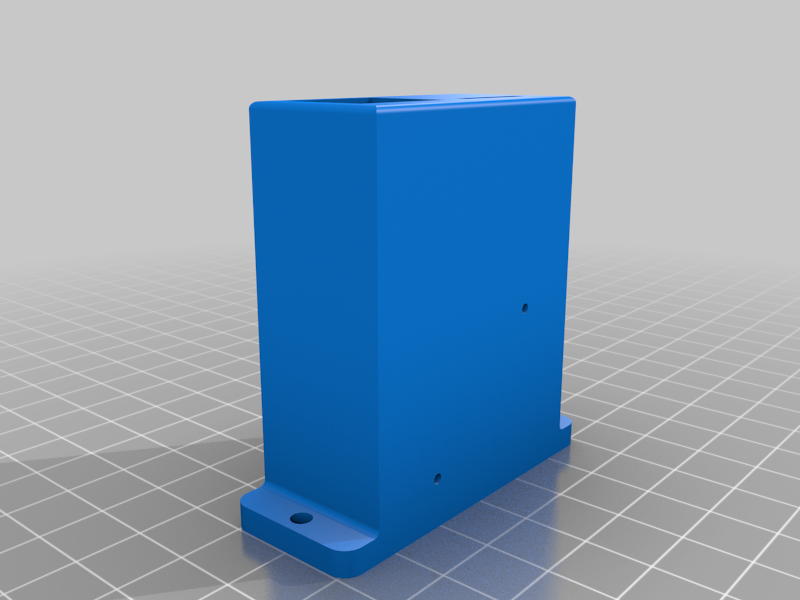
PDP2011 Support Bracket
thingiverse
The PDP-11/70 is an iconic minicomputer from the 1970's, beloved by many as one of the early homes for the Unix operating system, as well as many operating systems from Digital Equipment Corporation, the computer's manufacturer. While it is pretty difficult to run (or even find) a real PDP-11/70 today, fortunately, there is a replica called a "PiDP-11", as described here: https://obsolescence.wixsite.com/obsolescence/pidp-11 While the replica can use a Raspberry Pi to emulate the 11/70 CPU and its peripherals, it can also use an FPGA implementation, as described here: https://pdp2011.sytse.net/wordpress/pdp-11/ The FPGA implementation of the PDP-11 typically uses an Ethernet adapter and a micro SD card interface from Digilent. Those components, known as "PMODs" don't physically fit very well into the PiDP-11 chassis, so I designed a housing for them that bolts onto the back of the PiDP-11 chassis. The housing has guide slots for the PCBs of the PMODs, as shown in one of the photos I uploaded. You might have to adjust the dimensions slightly, depending on whether the PMODs are too loose or too tight in your housing, so I've included both the FreeCad design file, and the STL. But if your printer is set up properly, the part should come out fine without any adjustments. The PMODs are intended to be retained by two 2 mm screws - there are holes in the side of the bracket for that purpose. You may have to tap the holes for your screws, but in some cases, you can just screw them in and let them make their own threads. Naturally, the screws should be short enough so they don't touch the metal pins of the PMODs. I printed this object with the openings for the PMODs down against the build plate. You will need supports for the two flanges on the sides (the ones with the mounting holes). Tree supports in Cura worked well for that.
With this file you will be able to print PDP2011 Support Bracket with your 3D printer. Click on the button and save the file on your computer to work, edit or customize your design. You can also find more 3D designs for printers on PDP2011 Support Bracket.
