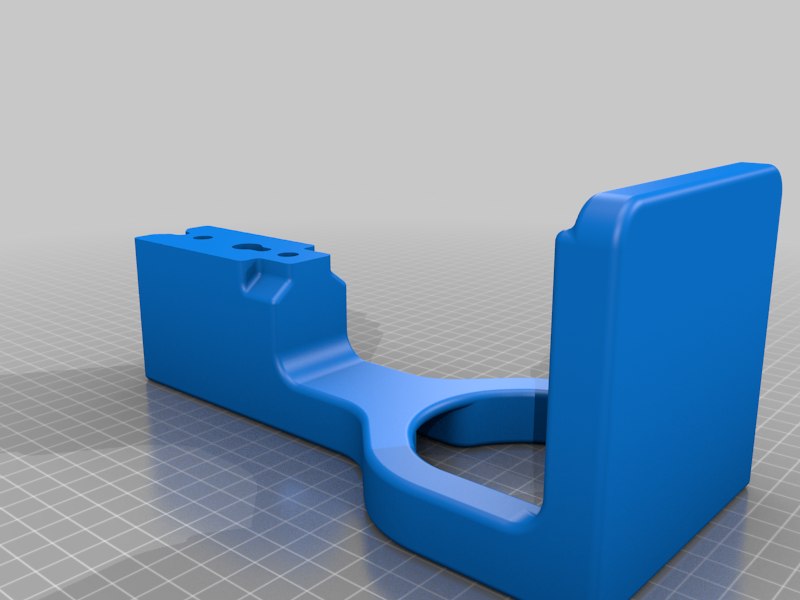
Peloton Guide Shelf for Wall-mounted TV
thingiverse
I got the [Peloton Guide](https://www.onepeloton.com/guide) for Christmas last year. It suggests being mounted below the TV so it has a good view of you and can do the fitness tracking stuff. Unfortunately, my TV is wall-mounted so putting it on the entertainment center put the Guide too low and it couldn't track me. Similarly, being on top of the TV made it way too high. To solve this, I designed a little mounting bracket that creates a shelf for the Guide right under the television. Our TV is a Sony X85K 85" TV, and I used the leg mounts on the back of the TV to connect the bracket (this only works because my TV is wall-mounted, so the legs are not there). It works great, and the camera moves with the TV so if I angle the TV to point towards a larger open space in the living room, the camera comes with it.
With this file you will be able to print Peloton Guide Shelf for Wall-mounted TV with your 3D printer. Click on the button and save the file on your computer to work, edit or customize your design. You can also find more 3D designs for printers on Peloton Guide Shelf for Wall-mounted TV.
