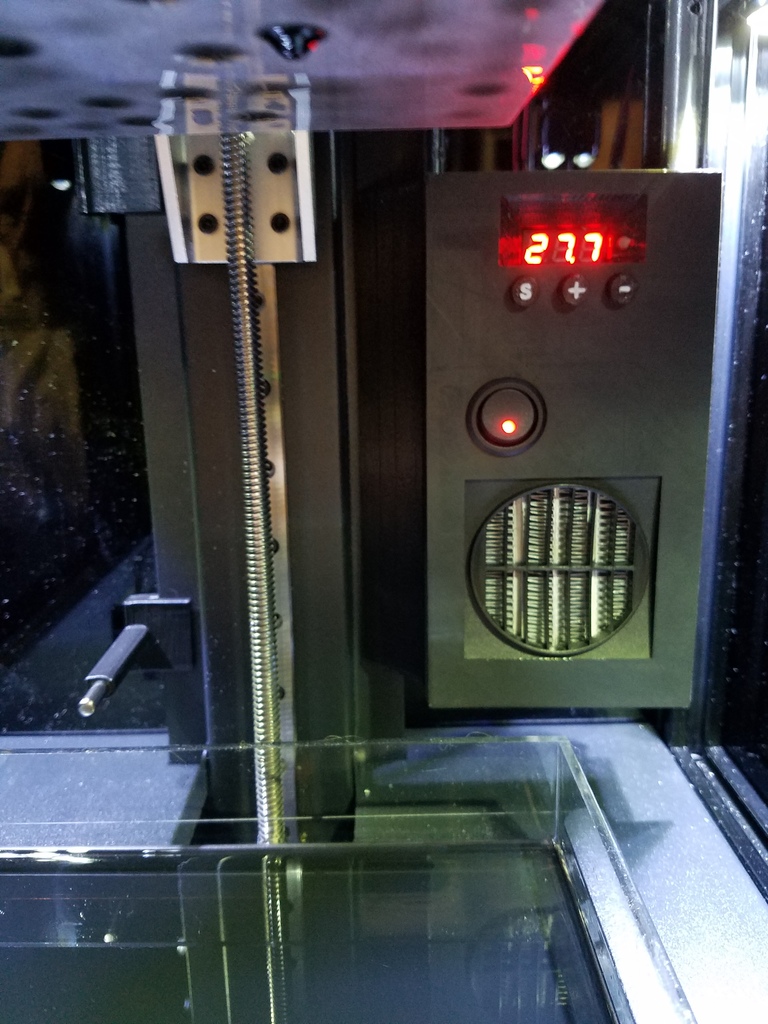
Peopoly Moai Heater Enclosure
prusaprinters
<p>This is an add on heater for the Peopoly Moai. It uses inexpensive parts available through Banggood and <a href="https://www.amazon.com?linkCode=ll2&tag=thingiverse09-20&linkId=e4759bff1fa9a55a0f897d801ce2d765&language=en_US&ref_=as_li_ss_tl">Amazon</a>. Total cost including the power adapter is about $45.</p> <p>The power supply needs to be able to supply around 8 Amps of power so get a power supply that is capable of that. The wiring should use a minimum of 18 gauge wire or the current could cause heat build up and problems. Do not use any plugs unless rated for at least 8 Amps. Hard wiring is best.</p> <p>The parts were printed in PLA without any supports. Parts are included to manage the wiring and the sensor. If you use the power supply I used the plug is the same as the plug for the MOai so I have include a little plate that labels the heater plug. I printed it in two colors (layer change) so that the text would stand out. Also I included a plate that can be mounted under the power switch with Heater setting information, this is optional.</p> <p>To create the different colored text during the print...If your printer supports the M600 gcode then after you create your gcode file see what layer the text starts on and then search the gcode file for "layer x" x being the layer where the text starts. Once that is found look down a few lines for a line that is similar to G1 X104.995 Y120.727 F4800. After that line include an M600 line and save it. The M600 is a filament change so the printer will pause waiting for you to change the filament and resume printing. I printed white text on black background.</p> <p>Oh and I also included a separate case for the controller incase someone wants to use it for another setup.</p> <p>Heater Control <a href="https://www.banggood.com/Geekcreit-W1209-DC-12V-50-to-110-Temperature-Control-Switch-Thermostat-Thermometer-With-Case-p-1138582.html?rmmds=myorder">https://www.banggood.com/Geekcreit-W1209-DC-12V-50-to-110-Temperature-Control-Switch-Thermostat-Thermometer-With-Case-p-1138582.html?rmmds=myorder</a></p> <p>Instructions for the controller are here.... <a href="https://www.sainsmart.com/products/50-110-c-w1209-digital-thermostat-temperature-control-switch-12v-sensor">https://www.sainsmart.com/products/50-110-c-w1209-digital-thermostat-temperature-control-switch-12v-sensor</a></p> <p>Heater <a href="https://www.banggood.com/100W-12V-60x60mm-DC-PTC-Fan-Heater-Constant-Temperature-Incubator-p-1140562.html?rmmds=myorder">https://www.banggood.com/100W-12V-60x60mm-DC-PTC-Fan-Heater-Constant-Temperature-Incubator-p-1140562.html?rmmds=myorder</a></p> <p>Switch https://www.amazon.com/gp/product/B011U1NU90/ref=oh_aui_detailpage_o04_s01?ie=UTF8&psc=1</p> <p>Power Supply https://www.amazon.com/gp/product/B01N3ASWZ0/ref=oh_aui_detailpage_o02_s00?ie=UTF8&psc=1</p> <p>Cabinet power connector https://www.amazon.com/gp/product/B06XRT5C2Q/ref=oh_aui_detailpage_o00_s00?ie=UTF8&psc=1</p> <h3>Print Settings</h3> <p><strong>Printer Brand:</strong></p> <p>Robo 3D</p> <p class="detail-setting printer"><strong>Printer: </strong> <div><p>R1 PLA Model</p></div> <p><strong>Rafts:</strong></p> <p>Doesn't Matter</p> <p class="detail-setting supports"><strong>Supports: </strong> <div><p>No</p></div> <p><strong>Resolution:</strong></p> <p>any</p> <p class="detail-setting infill"><strong>Infill: </strong> <div><p>any</p></div> <p><strong>Notes:</strong></p> <p>I printed the parts with PLA since I never need to set it more to than 30C</p> </p></p></p> Category: 3D Printer Accessories
With this file you will be able to print Peopoly Moai Heater Enclosure with your 3D printer. Click on the button and save the file on your computer to work, edit or customize your design. You can also find more 3D designs for printers on Peopoly Moai Heater Enclosure.
