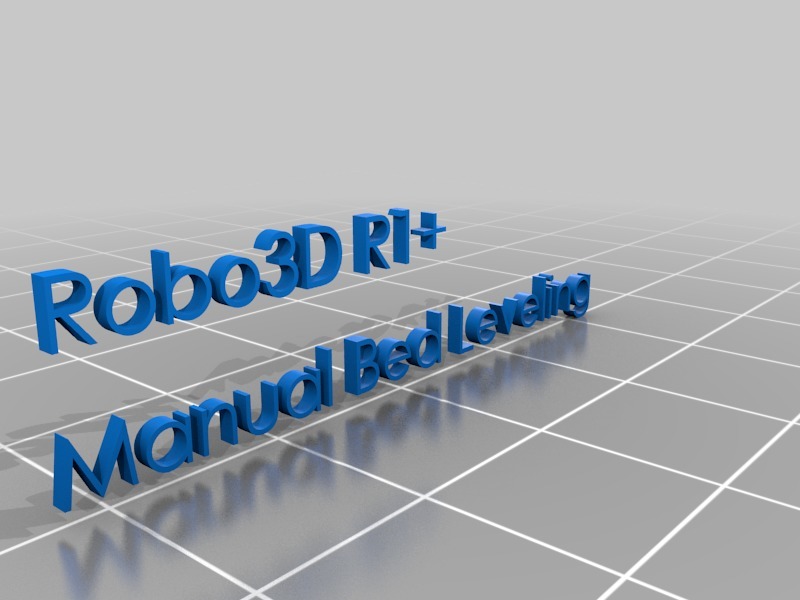
Pergo ROBO3D R1+ Marlin 1.1 bug fix (with manual bed leveling)
thingiverse
THIS IS THE GREATEST UPGRADE I EVER DONE TO MY ROBO3D R1+!!! This firmware flashed to your Robo3D R1+ will * Remove the Auto bed leveling and replace it with a manual bed leveling which I have found to be SOOOO much better. Especially if you have modded your baby for a longer bed. * Remove the bell/buzzer (my wife is a shift worker) * Initially lower speed of travel moves/Jerk happens. ALL of these are changeable in the GUI of your graphical controller. First off thank you VERY much to the hard working people contributing to the Marlin Firmware project at http://marlinfw.org/ for without their beautiful contributions, we might not be enjoying our 3D printers as much! Next, remember that I have modded my beloved Robo 3D R1+ printer to death. All the mods are available by looking at my designs here on Thingiverse. The only one that matters to you with this firmware is that I have changed the bed size in Configuration.h Change the values to your max Y Length and X Width of your bed. Starting at line 847 // The size of the print bed define X_BED_SIZE 214 define Y_BED_SIZE 372 ^-- a pound sign is here but Editor here uses this as a special code. The Mod for my bed... https://www.thingiverse.com/thing:2216671 Be sure to update your PID values in the Control section of the GUI. The firmware has my values which are for an E3D v6 hotend and a 600 watt 110 volt bed heater! All configurations using the same hardware will have different PID values due to drafts, ambient temp, etc.. GREAT 3D printing starts with good configs. If these values are wrong you will see wide temp changes on the hot end/bed. https://reprap.org/wiki/PID_Tuning If you have the software installed that came with the ROBO 3D, you can use the "terminal" window to view the detected values while using the URL above. How to print using the manual leveling: Note: Z Offsets in newer firmware versions are not set in the gcode anymore. These commands are ignored. Bug fix 1.0 had it settable in the controller. Really nice feature once you got it. 1.1 uses pure leveling. Put something on the middle coordinate of the bed that represents your "Z-offset". I have a hacksaw blade with two pieces of black electrical tape that adds the height that I needed. Add more tape for a higher Z Offset, less for lower. * Select bed leveling function on the controller and the hotend will move to the middle and "home" This is the BASE reference from which ALL other points will be +/- from. * Hotend will now move to the 9 points asking each for a +/- while you are sliding a doubled over piece of paper under the nozzle to get the "right" height. This is where learning your printer is gonna help you get better prints. For my situation I found that best is where the paper first moves "freely". * After the 9 points, select the "Save" feature one menu up. You are now done with leveling and will not have to do it again unless you knock/move/disturb your printer and/or its bed. Update your "Start gcode" with this. G21 ;Mount SD Card G90 ;Set to absolute positioning M82 ;Set extruder to absolute mode G28 ;Auto Home and center G1 Z1.7 F200 ;move the head up to the proper start point for filament run G92 E0 Z0;Now we have new 0,0,0 update the "G1 Z1.7 F200" command to set your Z-Offset Make the "1.7" a higher number to raise the nozzle up. ex. "Z1.75" a lower number or - to bring the nozzle closer to the glass. ex. "Z-.01" Sit back and watch how you get REPEATABLE and BETTER prints than you ever did before!!!! Update: Comment out line 1460 like this "#define REVERSE_MENU_DIRECTION" reverses our encoder (knob) so that it increments values when turned clockwise.
With this file you will be able to print Pergo ROBO3D R1+ Marlin 1.1 bug fix (with manual bed leveling) with your 3D printer. Click on the button and save the file on your computer to work, edit or customize your design. You can also find more 3D designs for printers on Pergo ROBO3D R1+ Marlin 1.1 bug fix (with manual bed leveling).
