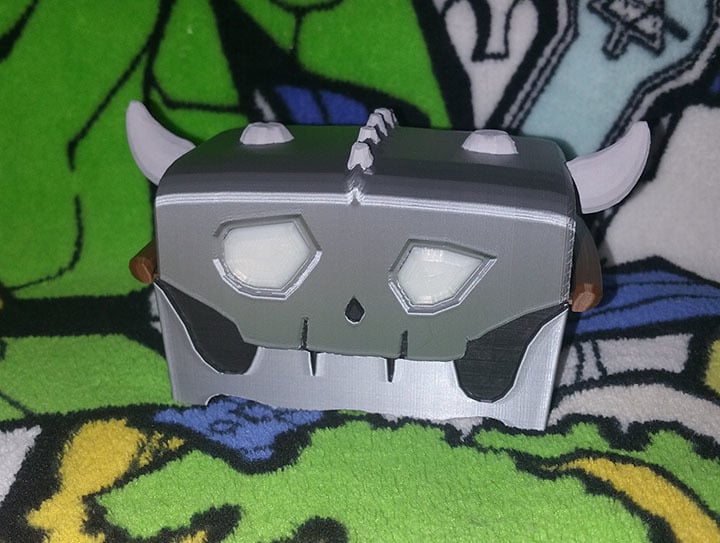
Pi 3 Bokoblin Skull Case
thingiverse
Get your Bokoblin Skull Chest here! In PI 3 Case Form! Pi 4 Version here - https://www.thingiverse.com/thing:3810855 Reptile fan for tray here - https://www.thingiverse.com/thing:3811141 This will print on a 120 x 120mm bed, Used a Monoprice mini v2 and a creality Ender 3 to test tolerances. No Screws needed for Pi itself, Only the fan. To place Pi in the tray Remove SD Card first, place the HDMI side in and snap the GPIO side down. For removal take out SD Card and flex the wall at GPIO side and pushing Pi up through thumbhole, This hole doubles as a heatsink port. If you have a big underside heatsink just snap the tray into chest identically to how you put Pi into Tray. The Jaw will need supports for everything but the hinges. Skull does not need support at the top so block that off to shave print time. Added Storage slots for 3 SD Cards. If they seem loose place a piece of tape behind them Fan plate will snap into jaw Use a piece of filament to unite the Hinges. Horns are Universal Left / Right. There are 2 to choose from. Eyes will snap in but i Glued them as well. There is Jeweled eye and flat to choose from. The eyes look wicked if you use 3 or 4 layers and choose Concentric infill. Ironing should be concentric if chosen. With cheapo 5v fan from amazon my pi 3 rarely hits over 50c during emulationstation on a hot day.
With this file you will be able to print Pi 3 Bokoblin Skull Case with your 3D printer. Click on the button and save the file on your computer to work, edit or customize your design. You can also find more 3D designs for printers on Pi 3 Bokoblin Skull Case.
