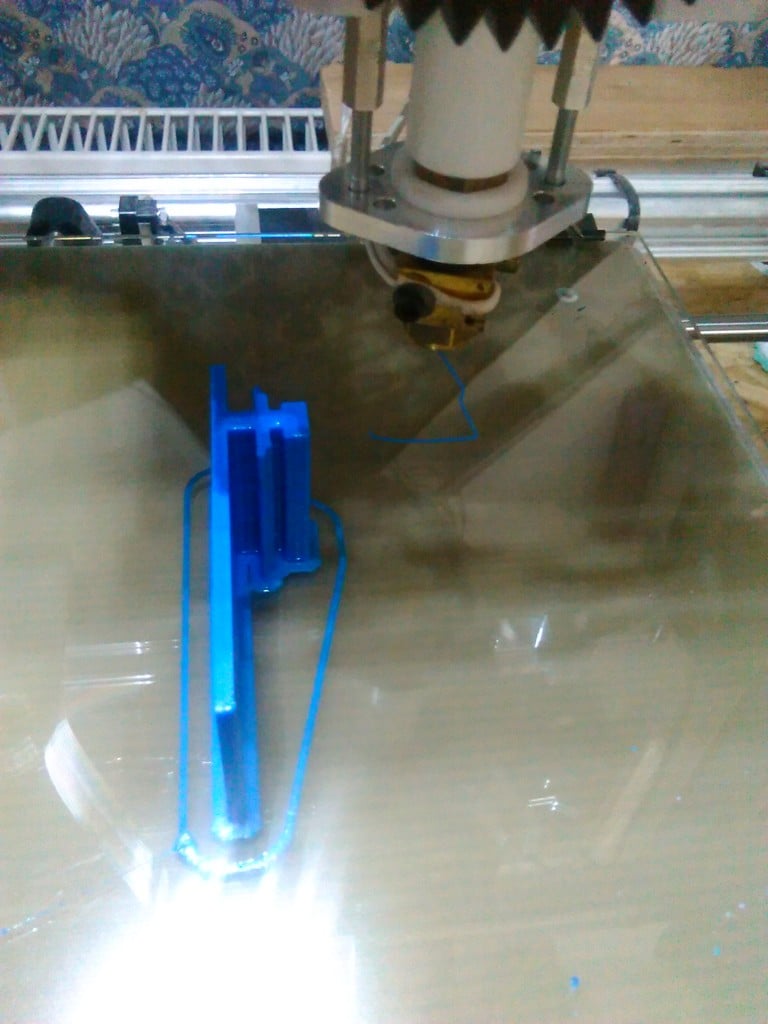
pi0_to_k8200_mount
thingiverse
A simple way off mounting a Pi0 to the k8200 frame. Useful if you're using Octopi, I've ordered a Pi0W and then it's just one USB over to the K8200 controller board. Update: I've got my hands on a Pi0W and using the stable octopi 0.13 image. It doesn't setup the onboard wifi out of the box. (the distro was put togethor before Pi0W was launched). I used a usb hub, PiHut wifi dongle, keyboard and hdmi monitor and when booted it now finds the wifi dongle and connects. It's then possible to log in and update Raspbian: sudo raspi-config and enable ssh sudo apt-get update sudo apt-get dist-upgrade sudo apt-get install rpi-update sudo rpi-update sudo shutdown now Remove the Wifi dongle and restart the pi0w and the on-board wifi should be up and running.
With this file you will be able to print pi0_to_k8200_mount with your 3D printer. Click on the button and save the file on your computer to work, edit or customize your design. You can also find more 3D designs for printers on pi0_to_k8200_mount.
