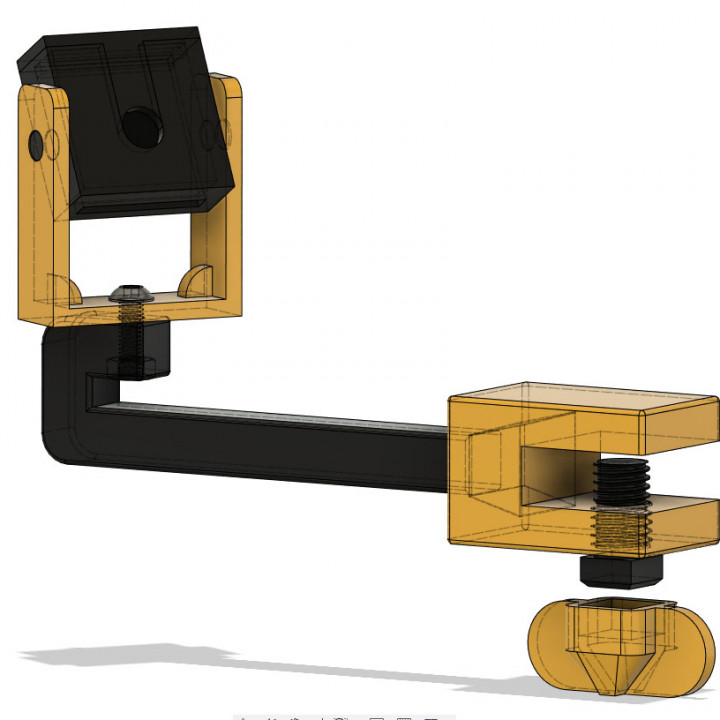
PiCam Print Bed Mount
myminifactory
Having viewed a couple of camera mounts for the Rasberry Pi camera (V2.1), I decided to have a stab at designing my own. I wanted one that would fix to the print bed of my Ender 3 for more stable timelapse footage of my prints. The mount fixes to the bed bed via a U shaped bracket and threaded wingnut. I have it clamped to the plate that carries the heated print bed on an Ender 3 (having fitted an EZABL and removed the springs and adjusting nuts for a fixed position) but it can also be clamped directly to the bed. I have allowed enough gap in the clamp should you use a glass plate on your bed (as I do). You may need to adjust the focus of the camera to allow for the short distance to the print area. I used this wrench to tweak the lens:- https://www.thingiverse.com/thing:1570865. Or use a sharp pair of tweezers. The U Bracket is attached to the arm with a M4 bolt (16mm long), nut and spring washer - see image no. 3. I have also created an additional bracket (extrusion bracket) that fits onto the top aluminum extrusion of the Ender 3 so that the arm and camera assembly can be repositioned to view the print bed from above. Update (7/6/20) I have changed the wingbolt for a version that uses a thread and key. There were concerns over the printed wingbolt hitting the aluminium extrusion under the print bed when the mount is fitted to the print bed support. Use the key to wind the thread in and out then remove it. There should now be plenty of clearance beneath the print bed. I have also done some work on the thread to create a smoother fit into the clamp thread.
With this file you will be able to print PiCam Print Bed Mount with your 3D printer. Click on the button and save the file on your computer to work, edit or customize your design. You can also find more 3D designs for printers on PiCam Print Bed Mount.
