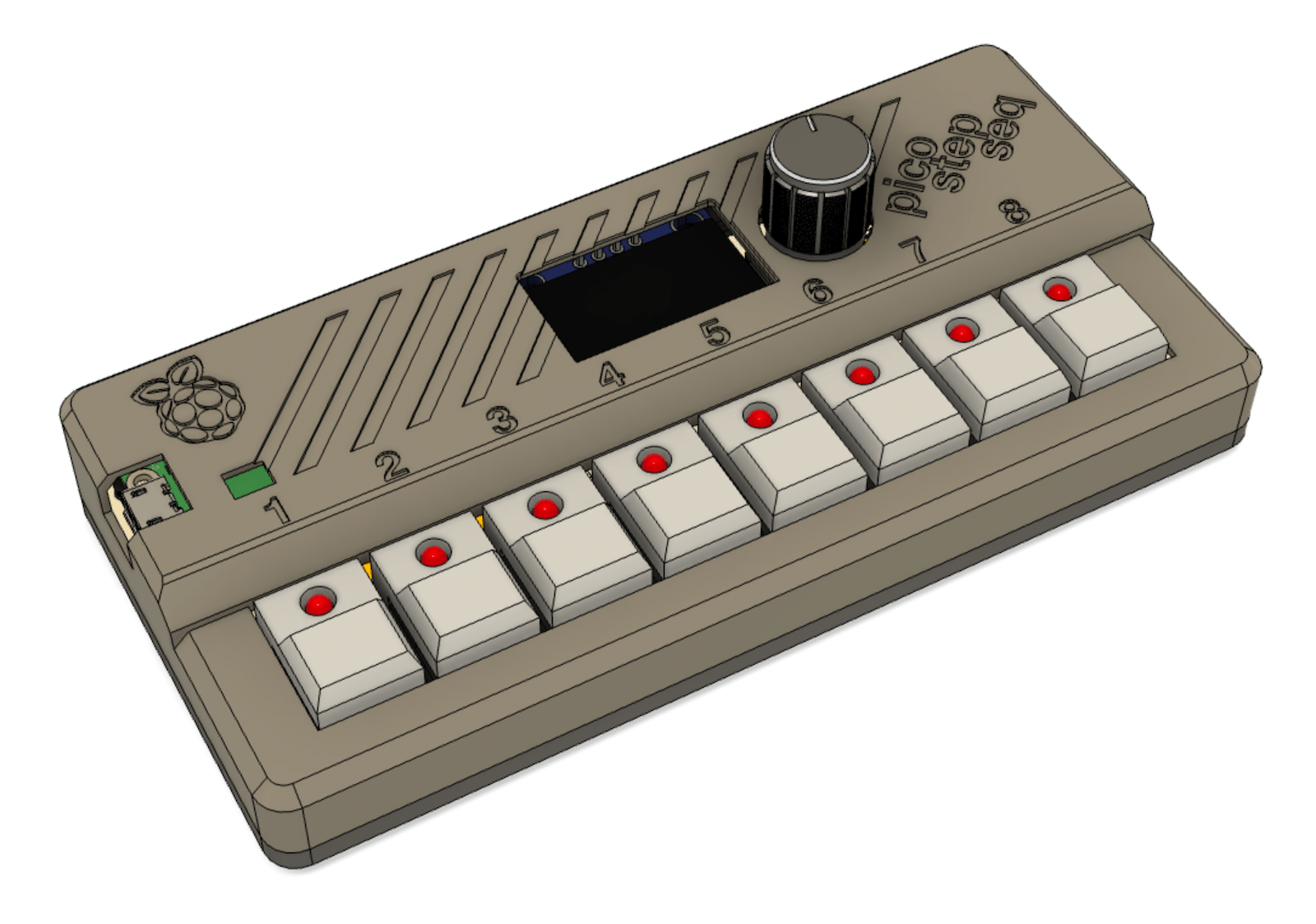
PicoStepSeq: MIDI Step Sequencer w/ Raspberry Pi Pico
prusaprinters
<p>PicoStepSeq is an 8-step MIDI sequencer using a Raspberry Pi Pico, an I2C SSD1306 OLED display, a rotary encoder, and 8 LED "Step Switches".<br> </p><p>The enclosure design references the music gear of the late '80s.</p><p>Printing:<strong> </strong></p><ul><li>Top part: In the slicer, flip it over, and print upside-down with supports. (use support enforcers to reduce print time). If you want two-color printing of the top bosses, put a layer change at layer 4 & 7. </li><li>Bottom part: just print</li><li>OLED spacer: print with nubs up. It goes under the display to support it</li><li>0.2mm layer for all pieces is fine.</li></ul><p>Parts needed ,in brief:</p><ul><li>Raspberry Pi Pico</li><li>I2C SSD1306 0.96" OLED display (<a href="https://amzn.to/3K1ZAoo">amazon affil</a>)</li><li>8 “<a href="https://www.adafruit.com/product/5519">step switches with LED</a>”</li><li>1 rotary encoder</li></ul><p>Full parts list and design files available at <a href="https://github.com/todbot/picostepseq">https://github.com/todbot/picostepseq</a></p><p>Demo video:</p><figure class="media"><oembed url="https://www.youtube.com/watch?v=Q5bdvqTMlE0"></oembed></figure><p> </p><p> </p>
With this file you will be able to print PicoStepSeq: MIDI Step Sequencer w/ Raspberry Pi Pico with your 3D printer. Click on the button and save the file on your computer to work, edit or customize your design. You can also find more 3D designs for printers on PicoStepSeq: MIDI Step Sequencer w/ Raspberry Pi Pico.
