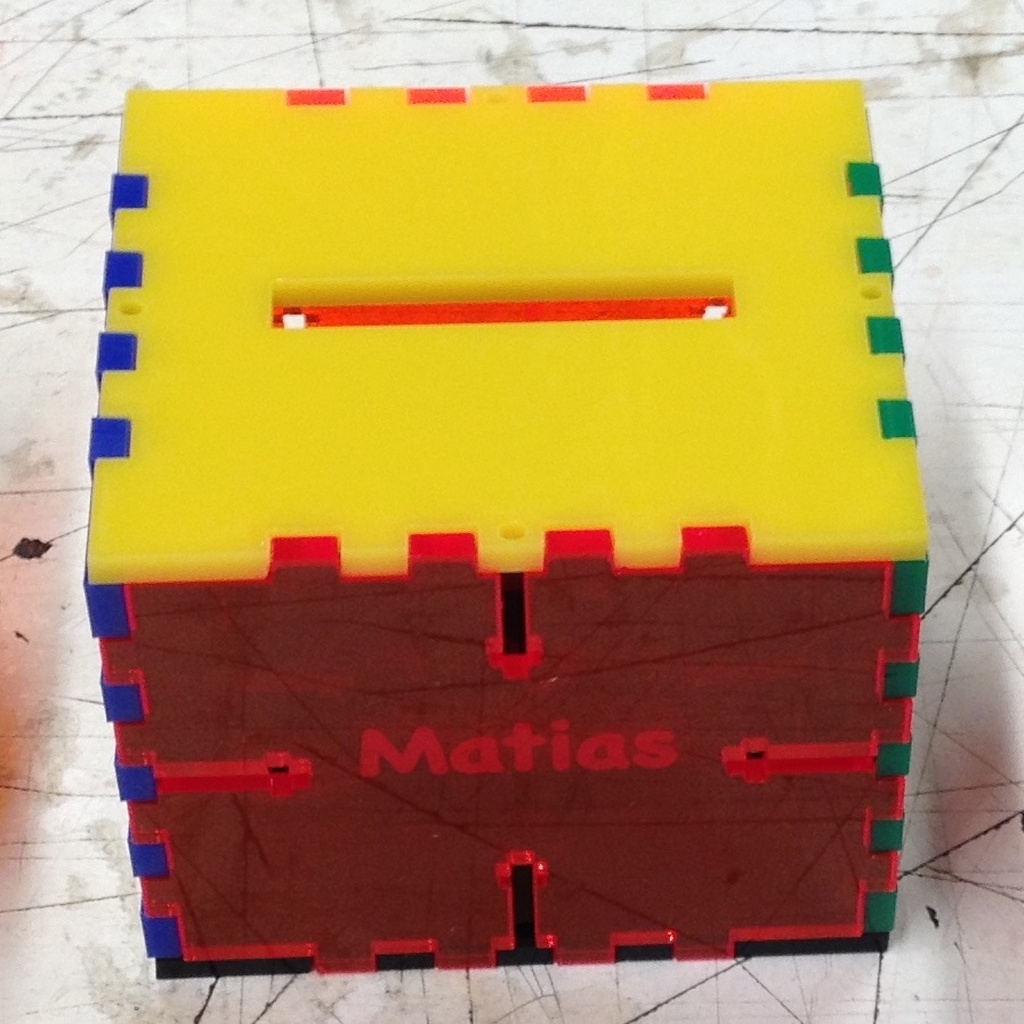
Piggy bank (laser-cut and laser-engraved)
thingiverse
I made these customized boxes as a piggy bank for children. The design comes from [`boxes.py`](https://www.festi.info/boxes.py/index.html) (source code [here](https://github.com/florianfesti/boxes/)), with this command: ``` scripts/boxes closedbox --thickness=2.85 --output=test.svg --format=svg --x=70 --y=60 --h=65 --burn=0.115 ``` I tried several settings with my laser-cutter to get a tight fit and this value of burn worked well. The result in the pictures has one bedbolt per edge. I modified some settings in the code that could not be changed with the command-line, such as the length of the bedbolt screw and the width of the bedbolt nut. You can find and use the code that produced these results [here](https://github.com/miguelmorin/boxes/commit/069e7dcf745fde0debd424af7b3b92b7a750279d). The acrylic screws are M2x16mm, for example [these from Caterpillar](https://www.amazon.co.uk/Transparent-Plastic-Acrylic-Acrylic-Screws/dp/B078GD9TM4) (I have no affiliation). I also tried with two bedbolts instead of one and the faces of the box broke easily because the holes for the shaft of the bedbolt were too close to each other. The children chose the text and the color of each face, resulting in this colorful look. Note: in this design, 1 pixel does not equal 1 mm, as the size is governed by `boxes.py`.
With this file you will be able to print Piggy bank (laser-cut and laser-engraved) with your 3D printer. Click on the button and save the file on your computer to work, edit or customize your design. You can also find more 3D designs for printers on Piggy bank (laser-cut and laser-engraved).
