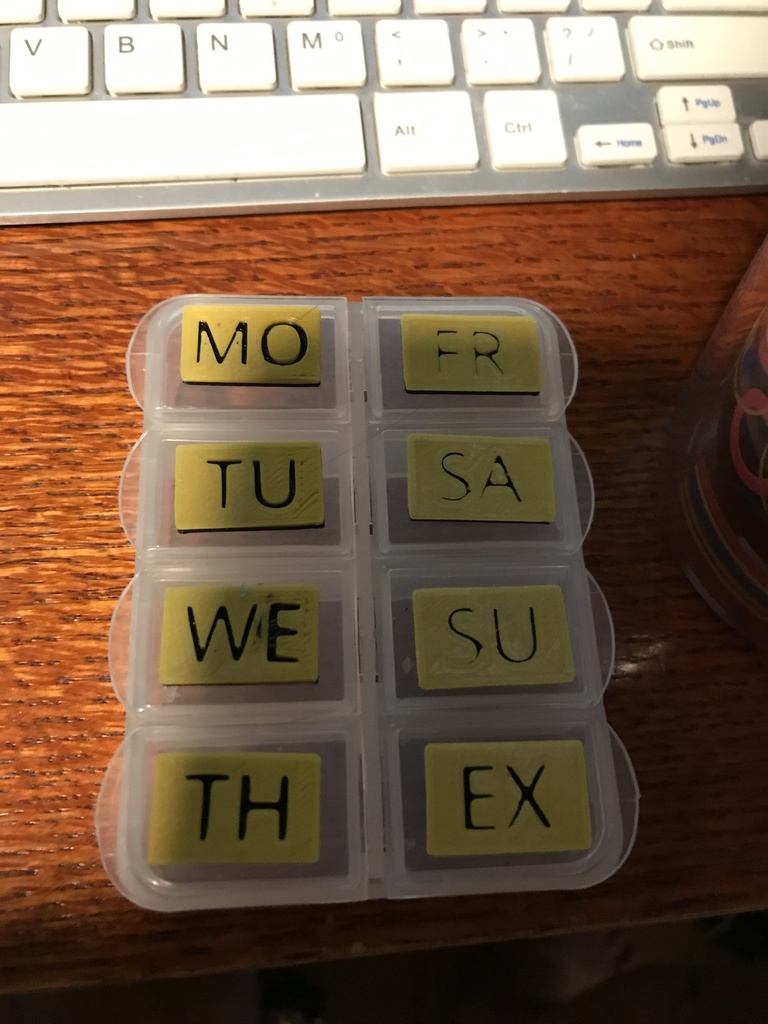
Pill Box Labels
thingiverse
The printed labels on my weekly pill organizer wore off, so I created a set of labels that would physically attach. Print the design out. I used .2 layer height and 10% infill. Drill a 3mm hole in each compartment and press the peg on the back of the labels into the hole. Then use a soldering iron or other heat source to melt the peg like a rivet to fasten the lablel in place. To get two color, I added a pause (M600) by manually editing the gcode file and placing the command just before the "LAYER:4" label.
With this file you will be able to print Pill Box Labels with your 3D printer. Click on the button and save the file on your computer to work, edit or customize your design. You can also find more 3D designs for printers on Pill Box Labels.
