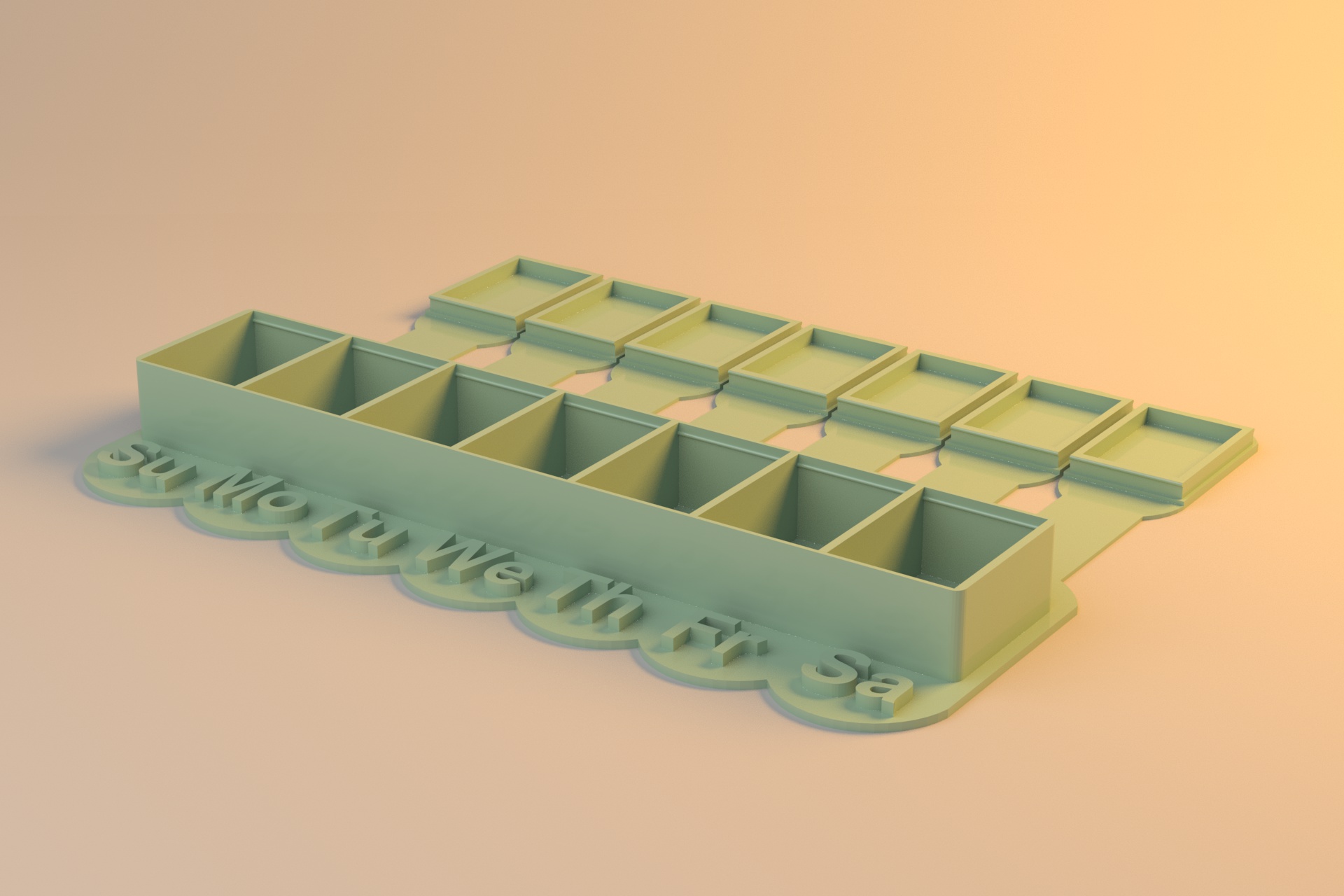
Pillbox for Seven Days
prusaprinters
<p>This is a seven day pillbox to be made out of a flexible filament. The lids snap close, stay tightly closed, and are designed to have an oversized area to grip to open for people that have difficulty with their hands. Additionally, each container is large so you have enough room to make it useful. As an option, you may want to consider printing this in a translucent filament to make it a little easier to see inside.</p> <p>This needs to be printed with flexible filament. I originally designed this to be printed with Dow OBC, but I had some issues because of the large size of the print (more on this below.) I then printed this in both TPU and flexible PLA. I feel that flexible PLA is the better choice because less chemicals are <i>usually</i> used in the manufacture of this filament. I used both Paramount3D FlexPLA and 3DSolutech Flexible Filament with good results.</p> <p>The first picture is a render in Cinema4D with the Arnold render. The second picture is a render in Fusion 360 of the test print. The last picture is an actual print in Paramount3D Military Khaki FlexPLA.</p> <p>While flexible material is not the easiest material to print with, I have created a gCode file that works well with Paramount3D FlexPLA and 3DSolutech Flexible Filament. There are so many different flexible materials out there, I have no way of testing this with all of them. To help you get things dialed in, I included an additional stl file that is just one section of the print. You can use this to make sure you have your flexible filament profile dialed in correctly. It would be a huge waist of your time to attempt a print of the full print only to find out you do not like how it printed.</p> <p>I want to add one important point for those that are not familiar with flexible filaments on the Prusa printers: Make sure you reduce the tension on the Bondtech gears or you will have extrusion issues!</p> <h3>Print instructions</h3><p><b>Some General Notes</b><br/> This needs to be printed with a flexible material. Dow OBC will only print with polypropylene tape (packing tape, or what my European friends call parcel tape) on the print bed. Since most packing tape is about two or three inches wide, you will need many strips applied to cover most of the print bed. This unfortunately results in lines on the print. I did manage to find tape that is eight inches wide but this is difficult to find, and even more difficult to apply without bubbles.</p> <p>My best print was on my MK3S using flexible PLA with the textured sheet. The smooth sheet sticks too well to both TPU and flexible PLA, so this was not a good option for me unless I lowered the bed temperature to 30C (even then it was difficult to remove the print.) I was most successful with flexible PLA on the textured sheet with the bed temperature at 70C.</p> <p>I would strongly recommend printing the test stl file I included to make sure you are happy with the result before printing the full file.</p> <p><b>Using the Included gCode File</b><br/> I included the gCode file that I used which gave me the best print. I used this gCode with both Paramount3D FlexPLA and 3DSolutech Flexible Filament with success. However, if you have a good profile for a flexible filament you use, then use the stl file I included. I would NOT use the smooth sheet on your printer since the print will stick to it way too well! The gCode has been prepared for the MK3 and MK3S.</p> <p><b>Printing with the stl file</b><br/> This is the recommended file to use for most people. Each flexible filament is very different and everyone that prints successfully with them has created their own profile. So I strongly recommend that you use your own profile and filament. I included a test print that you can use to dial in your settings for this print. The test print is just one box, not all seven. It would be a terrible waist of time and material to try to dial in your printer with the full print.</p> <p><b>Included step File</b><br/> As in some of my other prints, I have included a step file for you to make any changes. I truly believe the biggest advantage of 3D printing is designing, or customizing, prints for your own use.</p> <p><b>Final Comments</b><br/> Please do not hesitate to let me know if there is anything I can do to improve this for you. I worked hard to make this as printable as possible, No supports are needed, and should print without too much of a problem. Again, please try the test print first to make sure you are satisfied with the result.</p>
With this file you will be able to print Pillbox for Seven Days with your 3D printer. Click on the button and save the file on your computer to work, edit or customize your design. You can also find more 3D designs for printers on Pillbox for Seven Days.
