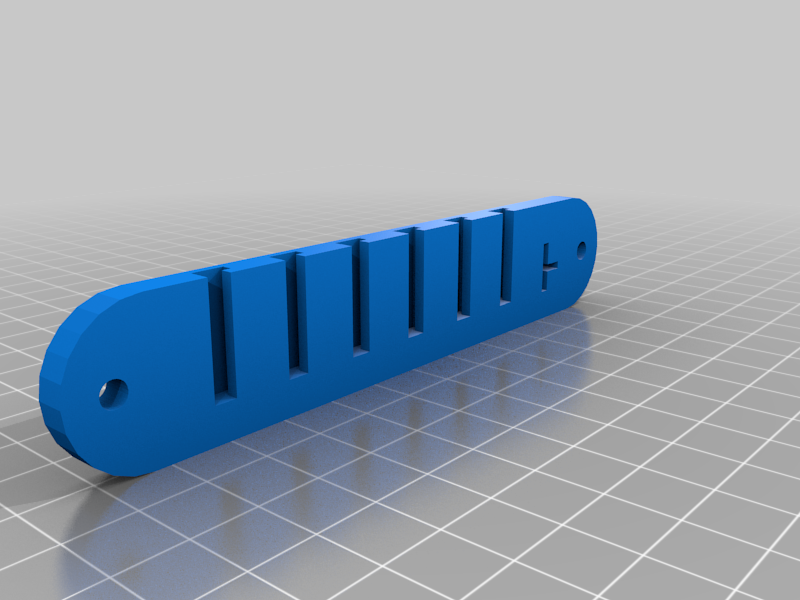
Pinball Service Button Bar
thingiverse
Mount micro switches to use as service buttons in your Virtual Pinball cabinet. I had a bunch of micro switches left over after I printed my own leaf switches for my VP cabinet. I decided to add the service buttons to my cab for the added functionality and came up with this design. You will need 5 of the risers and 1 of the computer power parts to go with the base piece. The trigger finger will need to be customized a little to fit your cab. I just attached it to my coin door with some 3M double sided tape. When you close the coin door, the trigger finger will press the [END] button. When you open the coin door it will release it. The button bar itself will stay together with friction; your buttons will set in place and the addition of the computer power part (gently force it in place) will kind of press it all together. I got tired of reaching inside my cabinet to press the power button on the computer, so I moved it forward to sit side by side with these service buttons. It's just a small cube with a little button which slips inside the part and holds in place with a little hot glue. Let me know how/if you modify these designs. I'm curious how other peoples cabinets are built.
With this file you will be able to print Pinball Service Button Bar with your 3D printer. Click on the button and save the file on your computer to work, edit or customize your design. You can also find more 3D designs for printers on Pinball Service Button Bar.
