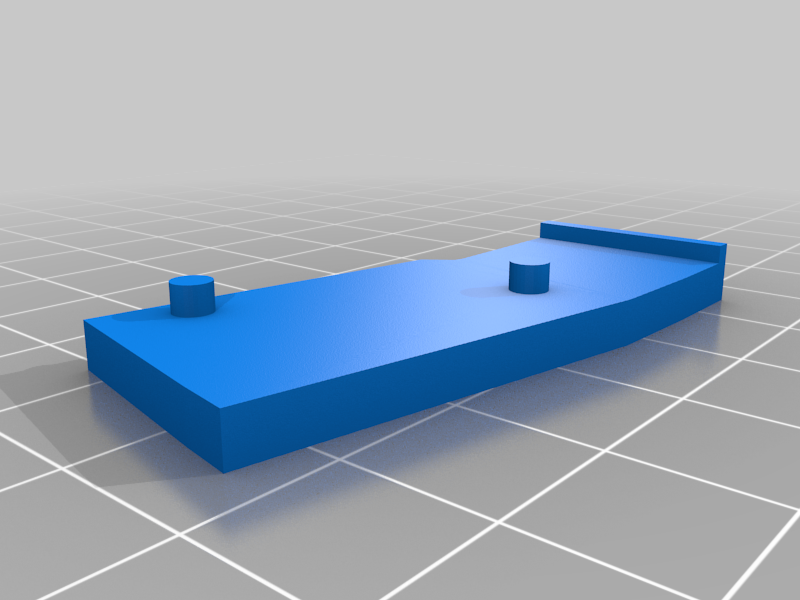
Pinball Service Button Bar
thingiverse
This is a simple way to re-use some of the micro switches you may have laying around after making your own leaf switch for your pinball cabinet. I had 5 or 6 of the things laying around toward the end of my build and made this up to use as cabinet service buttons in my Virtual Pinball cabinet. It prints pretty well on my Creality 10S. You will need 5 of the risers. The whole thing can be assembled and will stay together with no glue. The trigger finger can be mounted on your coin door, so that while it is closed the [END] button is depressed. When you open the coin door it triggers the button. In my cabinet, the computer is fixed toward the back which made turning it on and off with its switch more difficult. I pulled its power switch out and relocated it to the front with the rest of my new service buttons. It was just a small cube with wires coming out the back so I just pushed it into its new home and plugged it with some hot glue to keep in in there.
With this file you will be able to print Pinball Service Button Bar with your 3D printer. Click on the button and save the file on your computer to work, edit or customize your design. You can also find more 3D designs for printers on Pinball Service Button Bar.
