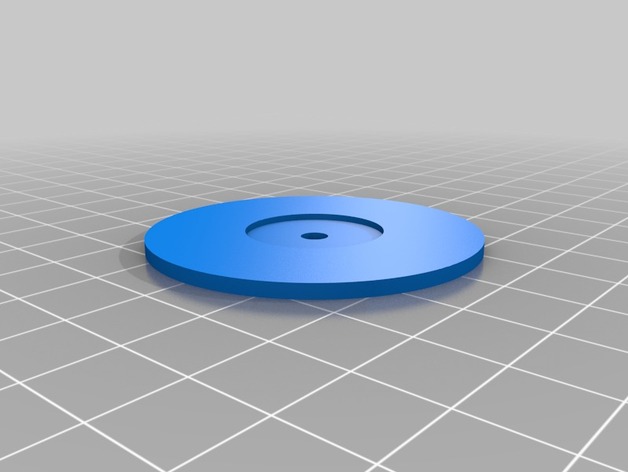
Pinhole Mount for Canon DSLR Body Cap
thingiverse
Mounts an ebay-bought (http://www.ebay.com/itm/0-3mm-Laser-drilled-Pinhole-for-SLR-DSLR-Canon-EOS-Nikon-Camera-photography-/291648570690?) laser-drilled 0.3mm pinhole disk in the body cap of a Canon 5D (body cap fits just about any Canon DSLR). Pinhole disk is 19mm around and .6mm thick, adjust the SCAD file accordingly if using something else. Same for the body cap. Drilled a 5/16" hole in the center of the body cap, centering this hole is not critical as the pinhole is centered by the pinhole disk and the printed holder. Press the pinhole disk into the mounting disk and then the disk into the body cap, with the pinhole disk against the cap. Glue could be used if necessary, or even an O-ring between the pinhole disk and the cap. If printing on glass you'll likely want to paint the bottom of the mounting disk flat black to avoid reflecting light. I printed on tape and the surface was matte enough. Set your camera to manual mode and experiment with exposure times, in broad daylight often between 1/10th and 2s. Search online for "DSLR pinhole" for lots of better guidance. Print Settings Printer: hybrid delta Rafts: No Supports: No Resolution: 0.25 Notes: print on tape for matte/flat surface, shiny surface from printing on glass will reflect light
With this file you will be able to print Pinhole Mount for Canon DSLR Body Cap with your 3D printer. Click on the button and save the file on your computer to work, edit or customize your design. You can also find more 3D designs for printers on Pinhole Mount for Canon DSLR Body Cap.
