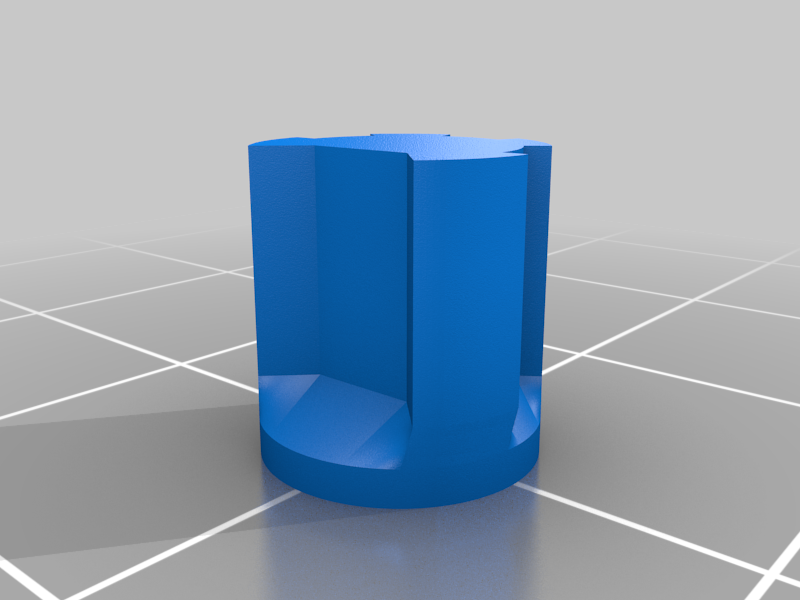
Pioneer CDJ/Mixer knob replacement helper
thingiverse
These shapes are *negative volumes* which can be subtracted from another mesh in order to allow that shape to be pressed onto a Pioneer mixer or turntable. You can use this to print replacements for missing knobs, or get creative with unique shapes. A suggested workflow for using these shapes in Prusaslicer or similar would be: - Insert the mesh with which you wish to form the outer knob shape. - Use a combination of part scale and a horizontal cut (if required) to prepare the outer knob mesh. It's recommended that the final dimensions be roughly 16mm square and 18-22mm tall. - Insert the relevant negative volume mesh from this project. Be sure to check whether the knob on the mixer is "stubby" or "tall", to pick the correct mesh. See pictures for examples of each. - Select both meshes in the slicer object view, then right click and "Merge". - "Change type" of the negative volume to "Negative Volume". - Move the negative volume to the center of the outer shape, when looking from below. - When looking at the existing knob on the mixer, make note of the angular offset between the "notch" on the shaft, and where the knob "up" is pointing. Rotate the outer shape accordingly. For my mixer, "stubby" shafts where offset by 90deg, while "tall" shafts were 180deg. - Slice the model as normal - recommended not to use any supports, or explicitly block supports inside the knob cutout. Layer height 0.15mm works well. - Make sure that the cutout is present in the slicer before printing. The cutout should be sized as a snug fit when pressed onto the knob shaft, but don't force it. If it feels too tight, try increasing the scale of the negative volume by a small amount. Some force will be needed to pull the knob off the shaft again later, if you want to put the original knob back on. The shafts these are designed to fit onto are 6mm diameter, with a 1.5mm notch. Tall and stubby negative volumes are 10mm and 8mm high, respectively.
With this file you will be able to print Pioneer CDJ/Mixer knob replacement helper with your 3D printer. Click on the button and save the file on your computer to work, edit or customize your design. You can also find more 3D designs for printers on Pioneer CDJ/Mixer knob replacement helper.
