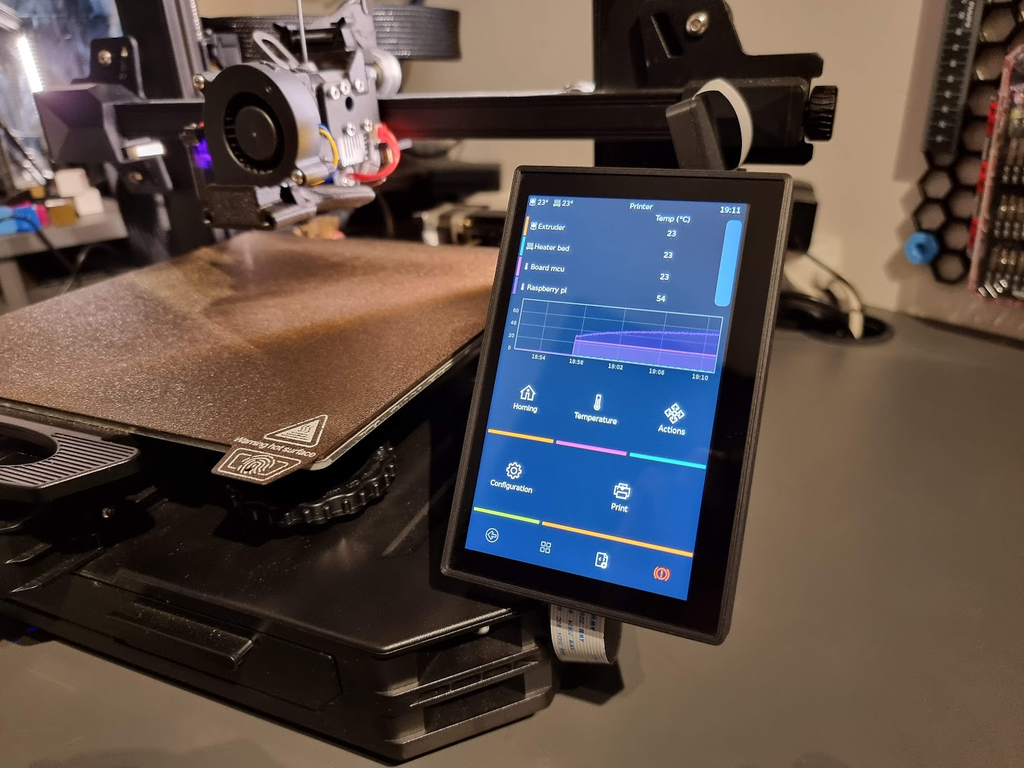
PITFT50 V2 vertical display mount Ender 3 S1 (Pro)
thingiverse
I couldn't find exactly what I wanted so I designed it myself. And I must tell you that it is very beautiful! I made a thin, sleek, minimal and sturdy vertical PITFT50 V2 display mount for the Ender 3 S1 and S1 Pro without the Raspberry PI in the display casing. My Raspberry is laying behind the printer. You can print the Display_case and the Display_mount with 0.20 PLA with 20% infill. The Printer_mount also with 0.20 but with 30% infill more firmness. Use a little support for the case for the display cable and tuning knobs. You can use the 4x M2.5 screws that came with the display to secure the display. And to attach the Display_mount to the Display_case you need 4x M2.5 x 10mm screws. But you can also use glue or double-sided tape. You need also a M5x35mm or 40mm bolt and nut to mount the Display_mount to the Printer_mount. I also ordered black display cable here: https://a.aliexpress.com/_ExlFGbV Photos will follow. ********** And to make you're PITFT50 vertical you have to adjust some settings: In my case the combo I needed was to add "Option "TransformationMatrix" "0 -1 1 1 0 0 0 0 1"" to my "40-libinput.conf" file and adding "display_lcd_rotate=3" to my "config.txt" file, and if you have rpi 4b, just disable the kms driver: comment(#) dtoverlay=vc4-kms-v3d https://www.reddit.com/r/klippers/comments/s91jtm/comment/iha7a7g/?context=3 ********* Let me know if you printed it and also if you have any comments! Have fun!
With this file you will be able to print PITFT50 V2 vertical display mount Ender 3 S1 (Pro) with your 3D printer. Click on the button and save the file on your computer to work, edit or customize your design. You can also find more 3D designs for printers on PITFT50 V2 vertical display mount Ender 3 S1 (Pro).
