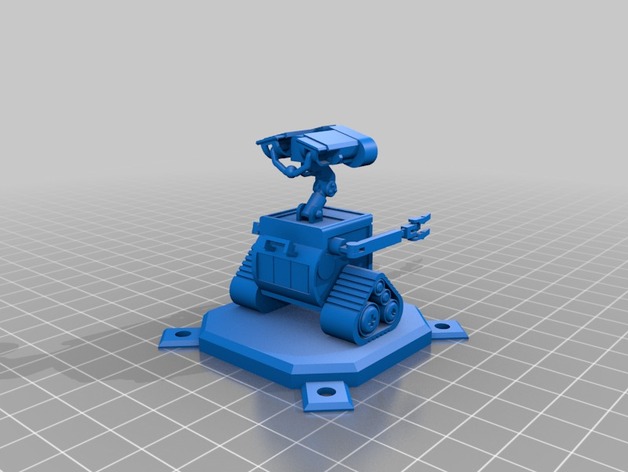
Pixar's Wall-E
thingiverse
Wall-E From Disney and Pixar's Wall-E. Created from multiple images from Google and then built in 123ddesign. Instructions If you want to 3D print Wall-E you can follow these instructions: 1 Separate all his parts into separate stl files. (Main Body, Left Wheel, Right Wheel, Platform, Both arms are the same model, so you can use one arm twice.) 2 Use Makerware, or any alike, to prepare the model for print. 3 Increase the size of all parts by 2 times. 4 Adjust positioning to your standard. 5 Use an infill of 20%. Layer height, speed, and shells should be standard. 6 For all models but the arms and the body, print using supports and rafting, while printing the pieces tactically so you need less support. (Standard plastic) 7 When printing the arms and body you NEED dissolve-able filament. Print the main model with standard plastic and the supports/rafting with dissolve-able filament. You can select these settings within the Makerware software. 8 Using the dissolving agent and your preferred method of flack-removal, remove the rafts and support. 9 Put model together with whatever glue material you wish! 10 Enjoy your Model!!! 11 Any questions? Just email me at Beepbeckyandadrian@hotmail.com Also, if any asks you about the model, Just reference me! -Thanks and Enjoy!
With this file you will be able to print Pixar's Wall-E with your 3D printer. Click on the button and save the file on your computer to work, edit or customize your design. You can also find more 3D designs for printers on Pixar's Wall-E.
