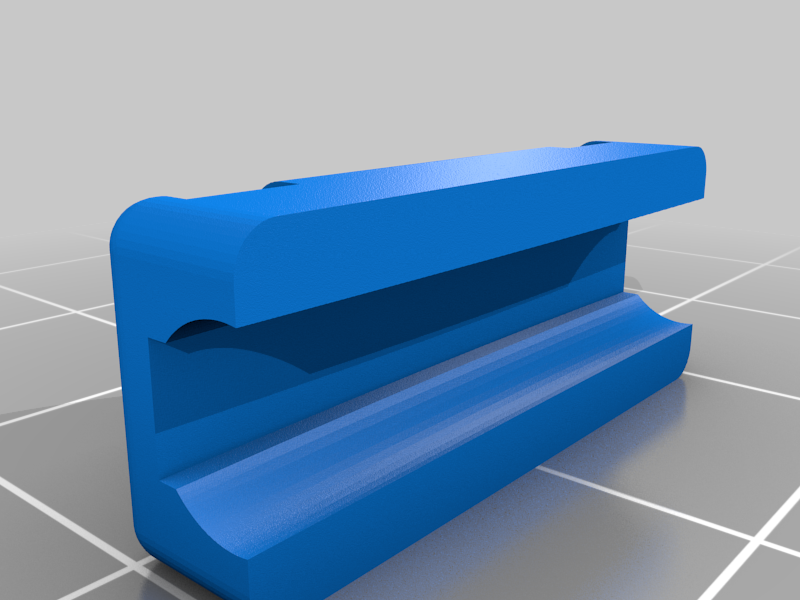
Pixel Clip for Bunnings Spiral Obelisk
thingiverse
Load into slicer, flip it so the bridge of the clipBody is on the bed with the pin pointed up, rotate the clipPivot so that the bigger loop is on the bed. you're going to break a couple of clipBody's so print extra. Use 2x2.5mm zip ties to attach the body to the tree, I found 1 inch spacing let me comfortably put 100 on the tree, it didn't make it all the way to the bottom but that's fine by me. use a zip tie gun to tighten down and snap off the zip ties, you want them tight. Push the pivot onto the pin, the pin is tapered so you will have a wider range, it doesn't matter if you can't get it all the way down. Get it lined up at the angle you want then add a drop of CA glue. Rinse and repeat. Insert LEDs
With this file you will be able to print Pixel Clip for Bunnings Spiral Obelisk with your 3D printer. Click on the button and save the file on your computer to work, edit or customize your design. You can also find more 3D designs for printers on Pixel Clip for Bunnings Spiral Obelisk.
