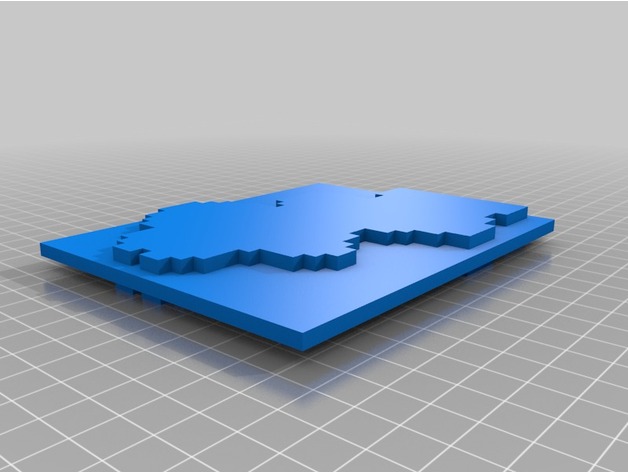
Pixel Yoshi
thingiverse
powered by 3D Slash! Yeah, the above text was there by default, and I didn't want to change it. I was partly inspired by a similarly-built Pixel Art Yoshi Egg. Have a Pixelated Yoshi. Lacking a 3D printer, I couldn't test this, so make sure to let me know if you are successful with this Thing. It SHOULD print okay, there isn't much to it. How I Designed This I started by simply copying the Yoshi (and only the Yoshi) in an image, using 4mm blocks for each pixel. Then I thickened it from 4mm thick to 12mm thick, made a 4mm thick square sandwiched between the two sides that extended 4mm from the furthest edge on all four sides. In 3D Slash, you can see the colors I actually used. The reason my 3D Slash version has purple in place of black is really quite simple: I only have a Free account, which limits the colors I can use. All in all, I feel I did a pretty good job on this. Instructions Follow this link to edit in 3D!! https://www.3dslash.net/i.php?src=thingiverse&s=2fc6c9d6
With this file you will be able to print Pixel Yoshi with your 3D printer. Click on the button and save the file on your computer to work, edit or customize your design. You can also find more 3D designs for printers on Pixel Yoshi.
