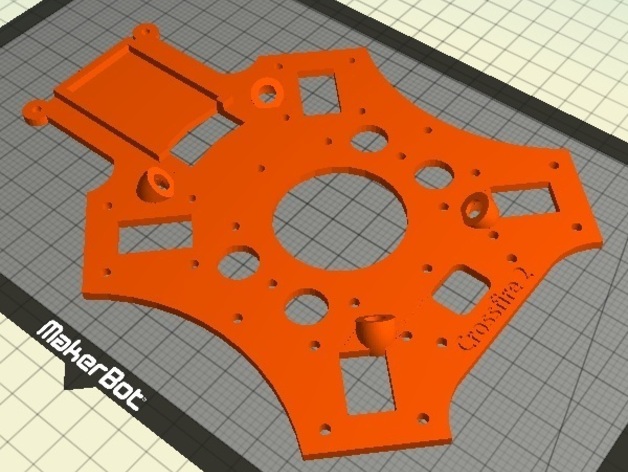
pixhawk on crossfire 2
thingiverse
DONT USE, there is a hole error. USE http://www.thingiverse.com/thing:322518 instead. it works perfectly. Trying to add a mount for the Pixhawk to the Crossfire 2. The only problem is their are no native files for the onmimac mounts. I have converted the pixhawk mount from STL to SKP; but in the end there were little holes in it that netfabb couldnt seem to remove(they're easy to see. I then decided to try the other APM mount which it roughly the same size as a pixhawk and uses the larger vibration mounts common on MikeyB's Crossfire. The pixhawk will soon replace the apm2.6, and instead of having two different mounts on a model, a hobbiest could just have one. (the pixhawk mount has the smaller blue mounts(i ordered them already so i could care less but if someone wants to use this in the future id like it to be more universal). Also i think the APM mound doesnt have holes in the model. i will try fiddling with it tonight. so thats a win. Im almost at the point where making it from scratch would be easier. Attached. -omni mount SKP files(in cause you know a better STL to cad program converter -onmi mount STL files ive converted to sketchup models -MikeyBs native SKP file with the Pixhawk mount addition attempt. -my addition of the mount with the mount(do not print, it has holes) P.S. Since i also have a Martinez gimbel control board(same as MikeyB's). But the Pixhawk has all the wires comming out of the top of it so that also may need to be rethought or lifted higher.
With this file you will be able to print pixhawk on crossfire 2 with your 3D printer. Click on the button and save the file on your computer to work, edit or customize your design. You can also find more 3D designs for printers on pixhawk on crossfire 2.
