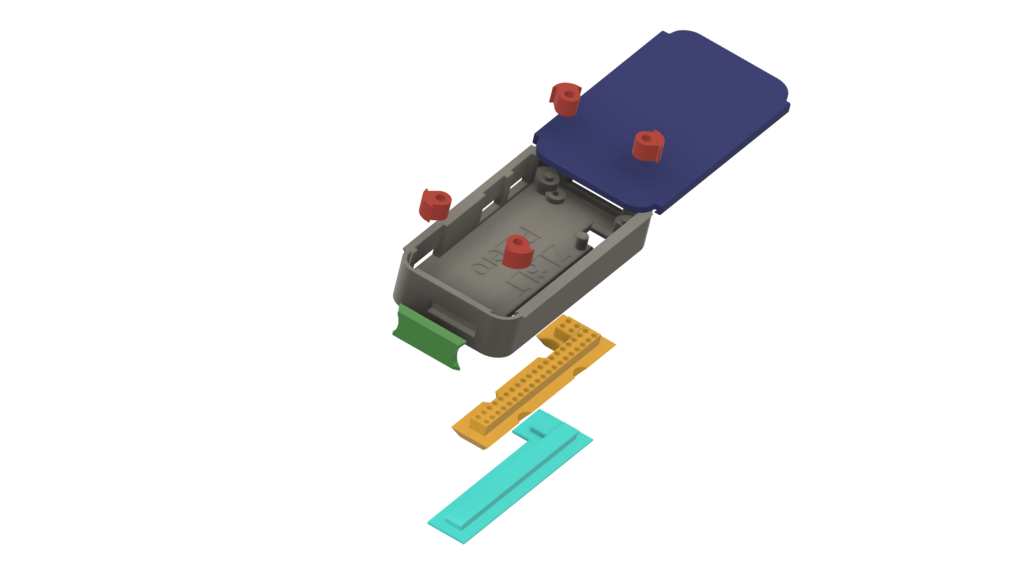
PiZero Multi Box
thingiverse
Sliding Base (Blue): - Print 1 -------------------------------------- * Printed PLA 0.16mm, 15% infill, without Supports. * Has been Design with counter sunk 4mm holes for mounting and still allowing the main Box to slide on. * It has a tight tolerance to hold the PiZero Box Closed. Main PiZero Box (Grey): - Print 1 -------------------------------------------- * Printed PLA 0.16mm, 15% infill, with Supports only for side wall thru-holes. * Designed so the PiZero can be directly inserted (No SD Card!!) with or without IO/Vid/Run Pins * Run Led can be seen via a view hole from the top of the PiZero Box or from any angle by inserting a short piece of clear 1.75mm filament to act as a light conductor (May need enlarging, But a tight fit) * Has Access to Needed Sockets and Pins, with small room at the bottom of the PiZero board for an added USB Cable or Plug (But has not been test) Corner Supports (Red): - Print 4 ------------------------------------------ * Printed PLA 0.16mm, 15% infill, without Supports, Needs a Brim/Skirt. * Designed with a Hole, to help Insertion and removal ethier by a partially inserted screw or a screw Driver and thumb * Need to be Inserted fully, flush with the edge of the PiZero Box and should be a tight firm fit. SD Card Plug (Green) - Print 1 (or more for different SD cards) ----------------------------------------------------------------------------------- * Printed PLA 0.16mm, 15% infill, without Supports, May need a Brim/Skirt. * Designed to make it easier to insert and remove the SD Card, Use finger nails or blade between SD Card Plug and PiZero Box to Remove * SD Card Plug should not be a tight fit in the main box, this is left to you to decide on its fit, But testing its fit should be done before inserting the SD Card. * Inserting the SD Card 2.2mm into the Slot in the SD Card Plug and needs to be perpendicular to the SD Card Plug. TAKE CARE! not to damage the SD Card as the slot in the SD Card Plug is a tight fit. Do this at your own risk! * when adding the SD Card Module to the PiZero take note of the correct orientation, before insertion. IO and Vid/Run Plugs (Yellow) - Print as needed ---------------------------------------------------------------- * Printed PLA 0.16mm, 15% infill, without Supports, May need a Brim/Skirt. * Designed to protect the Header Pins, in two parts 1) IO Plug, 2) Vid/Run Plug and can be interchanged with Blanks * Can Be a lose Fit or left as is for a tighter fit. Test Fit before inserting the PiZero. the Header pins will also add some holding force as well. * Note - If you are adding the single strip Header Pins to the PiZero, it may help to insert them into the Plug before soldering, without over heating the Plug to help keep them correctly aligned. IO and Vid/Run Blanks (Cyan) - Print as needed ---------------------------------------------------------------- * Printed PLA 0.16mm, 15% infill, without Supports, May need a Brim/Skirt. * Designed to cover the holes when the PiZero has no Header Pins, in two parts 1) IO Blank, 2) Vid/Run Blank and can be interchanged with Plugs * Test fit each end (Note !! will not fit length ways !! see next step) of the IO Blank by running it down the full length of the IO Head Slot, Should not be tight or lose. * To Insert - if you are using the Vid/Run Blank, inserted it first and the correct way around. the flush side of the Vid/Run Blank to the Close Long edge of the PiZero Box push it into the IO Header Slot and slid into the Vid/Run Header Slot. - The IO Blank can now be inserted the correct way around. This WILL NOT push in, Please insert the Vid/Run end of the IO Blank first. Then place thumbs at both ends of the IO Blank to lightly hold the IO Blank against the PiZero Box and from the underside of the IO Blank, gently push the center of the IO Blank up until the IO Blanks End Click into place.
With this file you will be able to print PiZero Multi Box with your 3D printer. Click on the button and save the file on your computer to work, edit or customize your design. You can also find more 3D designs for printers on PiZero Multi Box.
