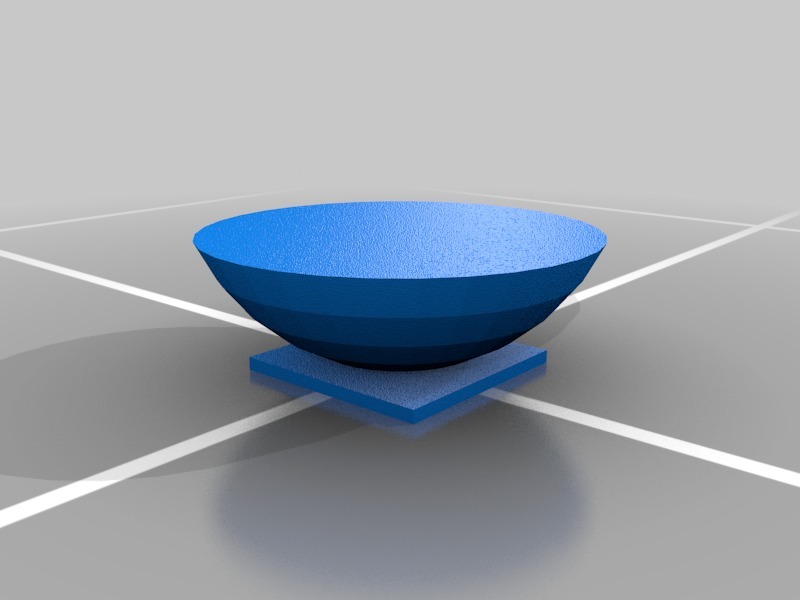
PLA Curling Troubleshooting Print
thingiverse
This is a print designed to induce PLA curling. PLA curling is a nasty problem that many PLA parts have which causes overhangs, especially semicircular ones, to curl up. This causes lower layers to interfere with higher layers, and if the plastic cools enough it can cause your extruder to knock prints right off your bed. It also gives your parts a rough texture that looks pretty awful. If you're having issues getting the bow of your Benchy to come out nice and clean, this part is a faster and more plastic-friendly way to troubleshoot that problem. PLA curling is generally fixed by printing colder and adding a lot of active cooling. Get a fan to blow on the tip of your nozzle if you don't have one. If you do have one, make sure it's turned on and blowing full blast. If that doesn't help, print a fan duct to direct air right at the tip of the nozzle. If you still aren't happy, look into getting more fans, switching to centrifugal fans, or even switching plastic suppliers or plastic types (I've heard PETG is pretty nice, but have never tried it).
With this file you will be able to print PLA Curling Troubleshooting Print with your 3D printer. Click on the button and save the file on your computer to work, edit or customize your design. You can also find more 3D designs for printers on PLA Curling Troubleshooting Print.
