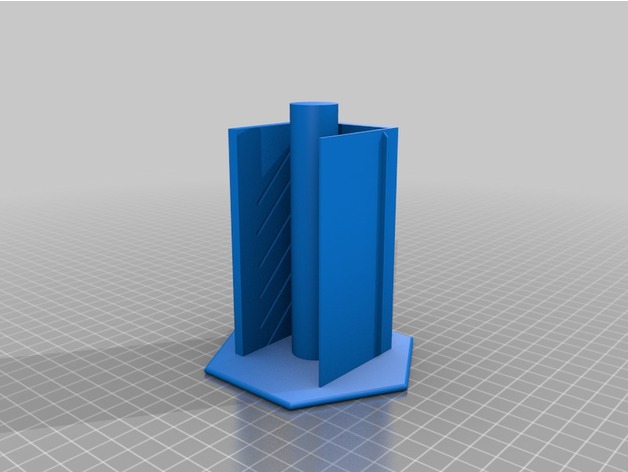
PLA Temperature Tower for the Da Vinci Pro and other machines
thingiverse
To know the best printing temperature for your PLA filament, you have to print yourself a temperature tower that shows you the characteristics of your filament at different temperatures. This tower can help you, but make sure to set the printing temperatures in your slicer. I know this can be done in Simplify3D, but it might be that other slicers can do so as well. The video here explains how to do it:https://youtu.be/4VzoUXK36Fo MAJOR UPDATE !!!!! 05-01-2017 I have uploaded the .3w file for this model that can be printed via XYZWare for Pro. All the temperatures in this model are set, you don't have to do anything. THIS IS ONLY FOR THE DA VINCI PRO 1.0 Update 10-01-2017 I have received some emails that the .3w files don't work on the 3-in-1 and on some models of the Pro 1. There is nothing I can change about this. In this case you can use the Simplify3D process file OR you have to set the temperatures your self.
With this file you will be able to print PLA Temperature Tower for the Da Vinci Pro and other machines with your 3D printer. Click on the button and save the file on your computer to work, edit or customize your design. You can also find more 3D designs for printers on PLA Temperature Tower for the Da Vinci Pro and other machines.
