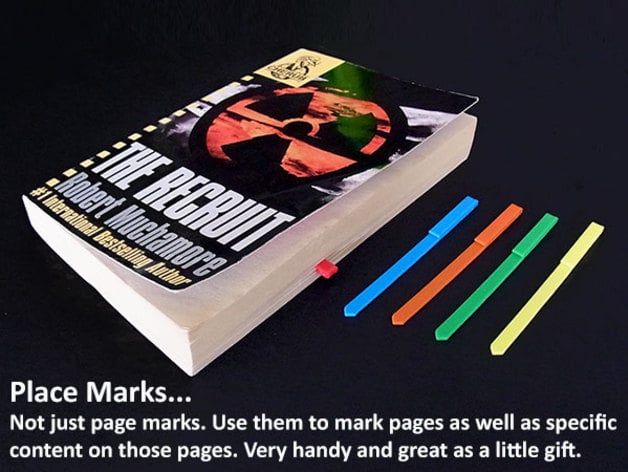
Place Marks... Mark Pages and Places on the Pages
thingiverse
Place Marks aren't just Book Marks...use them to mark pages as well as content / areas on those pages. They are handy for marking places in story books, manuals and guides, on timetables and recipe books. Use several at a time in the one book to make it quick and easy to find common or necessary content... and always be able to continue reading your story from where you last stopped reading. Simple slide your page mark in place over several pages so they are secure enough to hold in place but not overly tight (as that could damage your pages). The number of pages required to achieve this will vary from book due to differing thicknesses of pages etc. Place Marks are very small and super easy prints that use very little filament. Print a few when you have a small amount of filament left at the end of a spool and use them yourself or as small gifts. There are three sizes available to cover almost every application. Medium size is the most common as it covers the broadest range of uses. Print in your colour/s of choice. You may also want to use different colours as a form of index for specific related content.. And, if you've previously been using loads of little stickers to do this you'll save money as well. Please refer to the images and print setting for additional information. Note: If you like this check out the rest of my practical and fun designs. Print Settings Printer Brand: MakerBot Printer: MakerBot Replicator 2 Rafts: Yes Supports: No Resolution: 0.20mm / Standard in PLA Infill: 2 Shells / 75% infill to make them strong and flexible. Notes: Raft is recommended as Place Marks are quite thin and may not stick adequately to print well if Raft is not used. Apart from that they are a quick and easy print. Post-Printing Just remove the Raft and find all sorts of applications for your Place Marks! Tell us more...
With this file you will be able to print Place Marks... Mark Pages and Places on the Pages with your 3D printer. Click on the button and save the file on your computer to work, edit or customize your design. You can also find more 3D designs for printers on Place Marks... Mark Pages and Places on the Pages.
