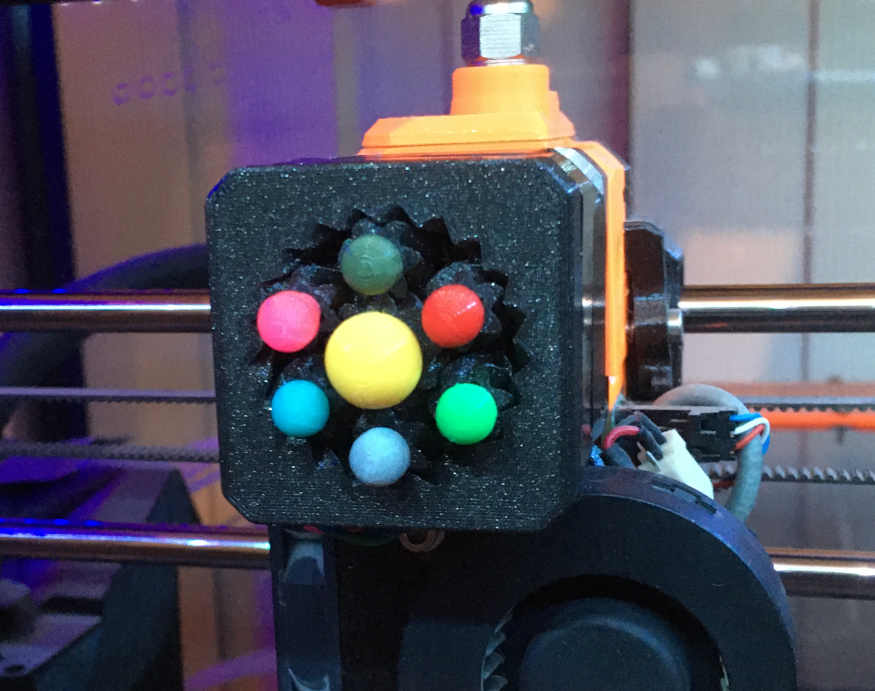
Planetary Gear Visualizer (Multi-color with no MMU)
prusaprinters
<p>I made this version for people who don't have an MMU but want to do multi-color without having to paint it.</p><p>I used emmett's OpenSCAD file to create the planetary gears >> <a href="https://www.thingiverse.com/thing:53451">https://www.thingiverse.com/thing:53451</a></p><p>It uses 3 8mm(D)x3mm(H) magnets. The center magnet needs to be glued in place. The outer magnets should be press-in, but can be glued if needed. The 2 outer magnets are to keep the outer part from spinning. They attract to the screws in the corners of the motor.</p><p>Print Main.stl in black (or the color you want).<br>Print Sun_Cap.stl in yellow (or the color you want).<br>Print 6 of Planet_Cap.stl in whatever colors you want.</p><p>Glue the caps to the main part. They are keyed, so they line up perfectly.</p><p>* Edit<br>Shortened the post where the middle magnet mounts. It was pushing the Sun gear out too far and causing minor friction.<br> </p><p>* Edit 2<br>Since this is a Planetary Gear, I decided to add new caps to look more like planets/sun (3D effect) if you want a more "Planetary" look.<br>They are printed in 2 halves to keep the sphere shape and still not need supports. They will need to be glued together.<br>* If you print these with Prusa Slicer, you will need to go into Advanced settings and turn off "Elephant foot compensation" (set to zero). Otherwise there will be a noticeable gap.<br> </p>
With this file you will be able to print Planetary Gear Visualizer (Multi-color with no MMU) with your 3D printer. Click on the button and save the file on your computer to work, edit or customize your design. You can also find more 3D designs for printers on Planetary Gear Visualizer (Multi-color with no MMU).
