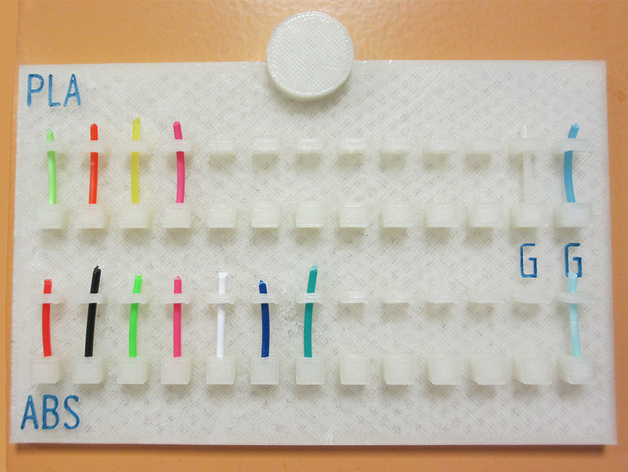
Plastic Color Availability Display
thingiverse
To display our various colors, we needed a way to showcase and update availability of different types. Using a MakerBot Dual for printing with 1.75 mm plastic filament, we designed a holder accommodating a 14mm diameter, 6mm thick magnet. The .stl file is available, along with the .par file created in Solid Edge, to help others customize and utilize our design. Printed with Glow In The Dark PLA, support wasn't needed; infill was set at 25% (recommending higher value as ours cracked during removal). Three shells were used with a nozzle temperature of 180 and a bed temperature of 0.
With this file you will be able to print Plastic Color Availability Display with your 3D printer. Click on the button and save the file on your computer to work, edit or customize your design. You can also find more 3D designs for printers on Plastic Color Availability Display.
