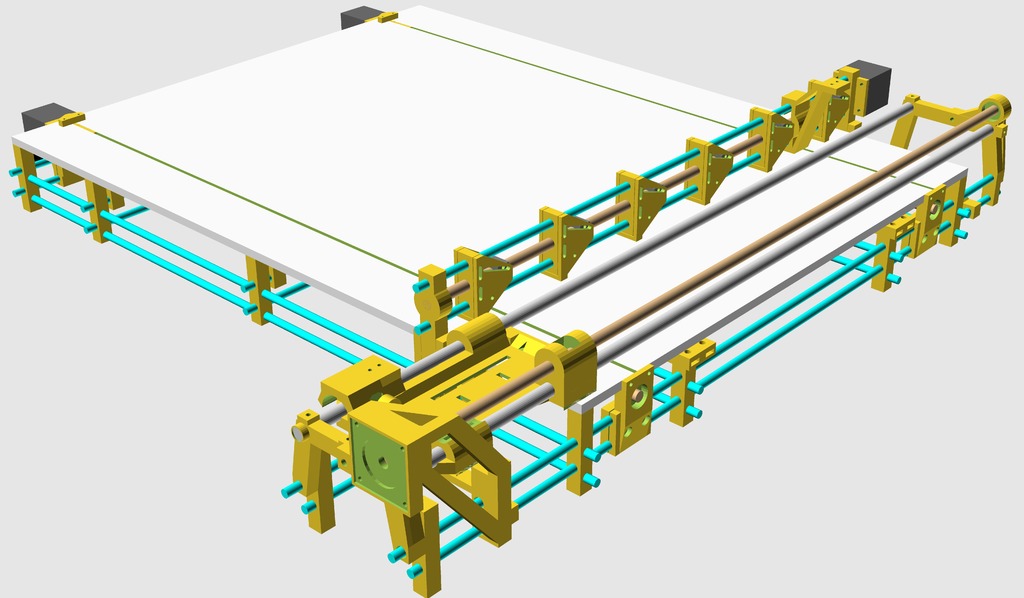
Plate Saw Machine
thingiverse
### Summary This is a project about building and controlling a Plate Saw Machine. The whole projekt can be found at the following Git-Hub Link: "https://github.com/VirToReal/VirToCut". YouTube-Video: https://youtu.be/xQ6T13urcc0 ### What is this? This is a Plate Saw Machine, which cuts straight stripes from a plate. The machine can be controlled via Software automatically, or trough the software/control-panel manually. The cutting-distance of the saw blade and the material feed can be controlled, too. The thickness of the saw blade will be added automatically in manual-mode. To control the saw via software in automatic-mode, you can use a code syntax i developed for this machine which will look like that: >> A50 B300 // Feed Material 50mm and cut into that material 300mm. >> A50 B300 >> A30 B300 >> A30 B300 >> A10 B300 >> ROTATE // Saw stops, user have to rotate the plate 90°, some visual assistance shows user which stripes have to be placed into the machine (not ready yet) and confirms via software/hardware- button. >> A100 B100 >> A100 B100 >> WAIT // Saw stops, user have to place a new pair of stripes into the machine and confirms to proceed. >> A80 B60 >> A80 B60 >> WAIT // Saw stops, user have to place a new pair of stripes into the machine and confirms to proceed. >> A50 B20 >> A50 B20 >> A50 B20 The result can be seen the graphic I made in the gallery above. To press the plate on the workbench, I constructed a structure which do this for you if you select the right material from a drop-down menu. ### Generating dynamical Structures You can generate your own components by using the "ConstructionTemplate.scad"-File with OpenSCAD (http://www.openscad.org). Every component are adjustable in their dimensions as described in the “OpenScadDokumentation”-Folder. In OpenSCAD you also able to switch between the complete overview as the picture below and each single printable part as listened in the “OpenScadDokumentation”-Folder by using the “printmode”-Variable within the “ConstructionTemplate.scad”-File. All details are described in the file itself. ### Necessary Skills To get this project to work, you need some experience in printing parts with a 3D-Printer. Also some knowledge in electrical engineering are required, because you have to make a PCB and wire up a power-supply, raspberry-pi and an arduino-mega-2560 + ramps-shield. My files for milling/etching the PCB are to be found in the "KiCad"-Folder. The Files can be edited with the KiCad-Software (http://kicad-pcb.org). I used FlatCam (http://flatcam.org) to mill the "Gerber"-Files from KiCad. ### Software I use Python to send G-Code-Commands from the Raspberry-Pi to the Arduino over a serial interface. Marlin (http://marlinfw.org) is running on the Arduino and interprets the received G-Code-Commands and drives the engines with the RAMPS1.4 Shield (http://reprap.org/wiki/RAMPS_1.4). My Marlin-Configuration can be found in the "Marlin Firmware"-Folder. The Python-Software can be found in the "Python Software"-Folder. At the moment its only available in German. If its necessary, I will rewrite it in english, too. But feel free to make a Fork ;-). The Software is already able to generate saw-pattern-templates, to cut a plate in different sized plates automatically. ### TODO But consider, the project is not fully completed yet. Some smaller improvements still has to be made: - Structure on the material feeder, which prevents the material from rotating. Thought on something like a feather tensioned clamp. - Some smaller software updates (don't find the right time at the moment). Any help would be appreciated.
With this file you will be able to print Plate Saw Machine with your 3D printer. Click on the button and save the file on your computer to work, edit or customize your design. You can also find more 3D designs for printers on Plate Saw Machine.
