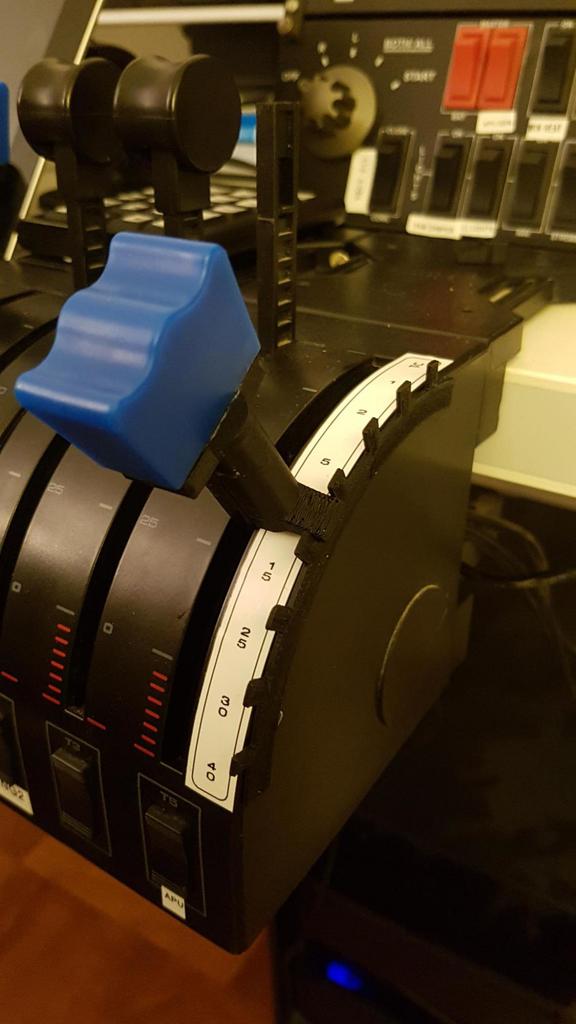
PMDG NGX flaps for Saitek quadrant (Boeing 737)
thingiverse
I designed this to use an axis from my saitek quadrant to control flaps on the PMDG 737 NGX, there are the 9 flaps positions (using the idle button for flaps full). You need to cut to plastic part that prevent the blue lever to slide freely, you can then need to put a screw on the lever's arm (I used a wood screw) and use a spring going trough the 3D printed lever part and attached to that screw. Now you just need to lift the lever to change flaps position like on the real B737. I used fsuipc to setup the flaps, you need to modify the max value of the axis to 20000 (default around 163384) so that the end ofthe axis stops at flaps 30. Then setup the idle button for flaps max, and action when button release: flaps decr. Let me know in the comments if there's any problem
With this file you will be able to print PMDG NGX flaps for Saitek quadrant (Boeing 737) with your 3D printer. Click on the button and save the file on your computer to work, edit or customize your design. You can also find more 3D designs for printers on PMDG NGX flaps for Saitek quadrant (Boeing 737).
