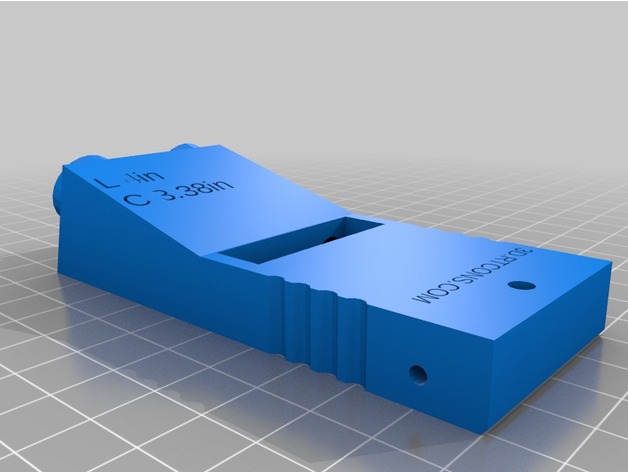
Pocket Hole Jig - Customizable - I did the math
thingiverse
I needed a pocket hole jig, but there aren't many good ones online yet. However, one of them looks promising - it's simple and well-made, but it's designed for 1/2" thick material, whereas I need to work with 3/4". It should be possible to adjust it by adding shims, but that would be a hassle. Another option is customizable, which sounds great. But the customization options only allow you to set parameters for the jig itself - not what actually matters. If you want the jig to fit your specific needs, you'll need to do some math and trigonometry, which isn't everyone's cup of tea. So I decided to make my own customizable pocket hole jig. You can input the values that are relevant to your project: material thickness, drill size, clamping plate thickness, and wood remaining for the screw to dig into (this depends on the thickness and alignment of the wood). Note that this last one doesn't affect the jig's configuration, but it does tell you where to put the collar on the bit - handy! By default, this jig uses 1/4" copper couplings for the metal inserts. If you want to use different ones, the dimensions are available on the Advanced tab. Also on the Advanced tab: spacing between holes, total length of the channel, end hole dimensions, and angle of the bit. Additional features: * Hole for hanging * Hole for hex key storage (2.5mm or 0.1inch) * Bevel at front edge (helps with printer layer thickness issues) * Finger grips * Collar setting (set from where the bit is stepped) * Define settings in inches or mm Unfortunately, I originally specified inches as fractions, but that wasn't acceptable to the customizer - so I converted to decimal fractions. I have a plan to fix this in a future version. Keep in mind that deviating too far from standard settings might cause issues. If any of these are major problems for you, let me know and I might be able to help. Constructive suggestions welcome! Post-Printing: * Metal Inserts: The defaults on this jig are set up for Nibco 600 1/4" couplings - two should be inserted before use. * Update: After using the jig, my holes were a bit tight (oops!), so I heated the copper fittings and drove them in. Unfortunately, they weren't perfectly aligned - what I'll do next time is make the holes slightly bigger than the fittings and epoxy them into place, using a jig to ensure alignment. Results: This is a small work table I made with the Jig on it. The holes were a bit misaligned, but worked fine for this project.
With this file you will be able to print Pocket Hole Jig - Customizable - I did the math with your 3D printer. Click on the button and save the file on your computer to work, edit or customize your design. You can also find more 3D designs for printers on Pocket Hole Jig - Customizable - I did the math.
