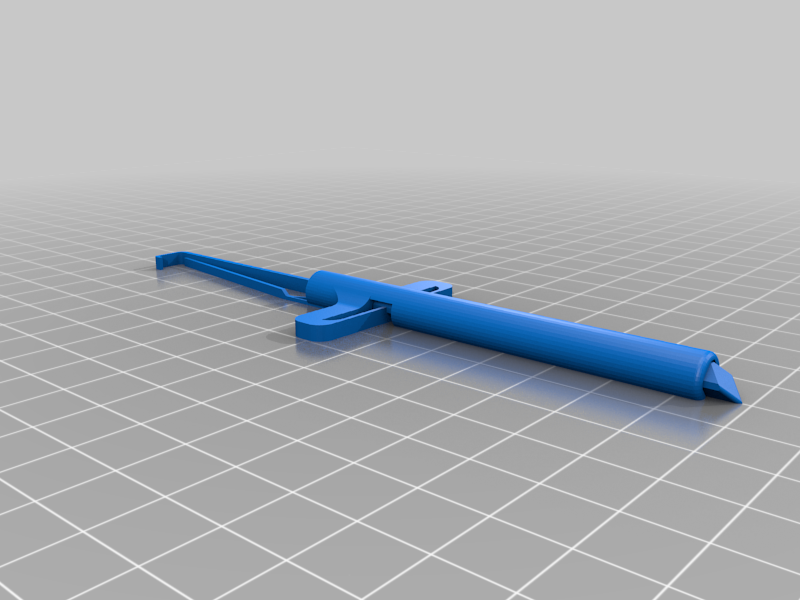
Pogo - The Bed Leveling Stick
thingiverse
<b>Update September 29th, 2020:</b> I believe in open-source in general and for 3D printer mods in particular so I have decided to include a STEP file for the latest version of each of my designs so you can modify as you wish. All my published models are free and must not be sold, please respect the license. All I ask is if you use one of my models to publish your own derivative, you list it as a remix. Happy modding and thanks! <b>About</b> Pogo - The Bed Leveling Stick is a print-in-place dual spring dial with a vertical lever. It can be used with any 8 mm dial indicator holder. I have included a dial indicator holder for the QIDI X-Plus and X-Max, if you use another printer just search for a 8 mm dial indicator holder for your specific printer. Also, if you use a QIDI X-Plus or X-Max you can use it with my Advanced Extruder Cover: https://www.thingiverse.com/thing:4607027 The design was inspired by Turbo_SunShine's brilliant release but was designed from scratch with sturdier structure, dual spring setup and longer vertical instead of horizontal lever which is useful for printers with an enclosure. I have listed it as a remix since much of the design is similar to the original. Pogo is highly accurate and easier to use to level the bed than a leveling paper in my experience. <B>How to use</b> First do a normal leveling procedure then move the extruder head to one of leveling screws and insert Pogo. Next, <b>adjust Pogo</b> until the dial is lined up perfectly. Next, move the extruder head to the next leveling screw and <b>adjust the leveling screw</b> until the indicator on the leveling stick line up. Proceed to do the same with all leveling screws. Your bed is now level. You still have to ensure your Z-height is set correctly. <B>Qidi X-Plus and X-Max specific instructions</b> Use the "manual" menu and bring up the bed, don't change the X and Y adjustments and the extruder carriage will move freely. Move to the first leveling screw and insert Pogo. Increase the Z adjustment in the menu until the tool lines up. Move extruder to the next screw and adjust the screw. Repeat with the third screw. Bed is now level. The bed levering stick is also useful to check if the bed is warped or not, simply move the extruder head all over your bed to see how the dial moves. <b>Donations</b> All my designs are free, they're developed and tested in my spare time and most have source files available for easy editing. If you enjoy this or any of my other designs, a small donation is not needed but welcome. Thanks! :) <a href="https://paypal.me/humebeamengineering"><img src="https://www.paypalobjects.com/webstatic/mktg/logo/pp_cc_mark_111x69.jpg" border="0" alt="PayPal Me"></img></a>
With this file you will be able to print Pogo - The Bed Leveling Stick with your 3D printer. Click on the button and save the file on your computer to work, edit or customize your design. You can also find more 3D designs for printers on Pogo - The Bed Leveling Stick.
