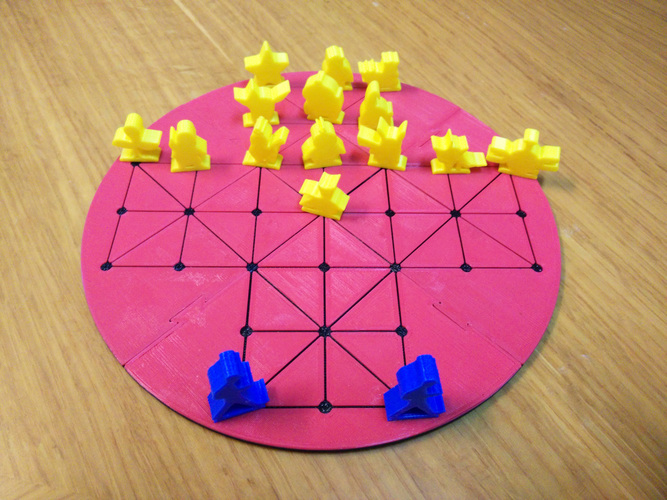
Pokémon on the GO (board game)
pinshape
So you don’t have a smartphone capable of playing Pokémon Go? Maybe your smartphone has already run out of battery and the power bank is also at 0%, what do you do? How do you get your Pokémon fix? Do you like classical boardgames? This game is for you! Pokémon on the Go is a hunt game played on a cross-shaped board of thirty-three points connected by vertical, horizontal and alternating diagonal lines, based on the classical board game Fox and Geese. If you want the look as shown in the pictures with a two tone board, you have to change the filament mid print, if printing at 0.2mm layer height it should be layer 6, simly add an M600 in your gcode at that place or manually change the filament using the lcd of your printer at the correct height or as another alternative use the ColorPrint by Prusa3D (see here: prusaprinters.org/easy-color-3d-printing-on-new-original-prusa-i3-1-75-mm-video) Print the 4 bottom parts of the board in green (unfortunately I was out of green filament while I was printing this) and black. The top inserts, (all six of them), three should be printed in red and the others in white filament), the center part should be printed 4 times and these inserts should be glued to the bottom parts. As for the meeples you can print them in whatever color you wish, I personally went for a classical look, so the Pokemon were printed in yellow PLA and the trainers in blue PLA. If you want a cool case to store the meeples check this Pokeball https://pinshape.com/items/732... by SpragClutch Printed with PLA with 0.2mm layer height, 20% infill, 2 outlines, 3 solid top and bottom layers at 50mm/s and 195ºC There are 3 versions of the instructions, the standard, pocketmod A4 and pocketmod Letter. The pocketmod version is a small folded version of the instruction ideal to take with you anywhere, to fold it correctly please see here: pocketmod.com
With this file you will be able to print Pokémon on the GO (board game) with your 3D printer. Click on the button and save the file on your computer to work, edit or customize your design. You can also find more 3D designs for printers on Pokémon on the GO (board game).
