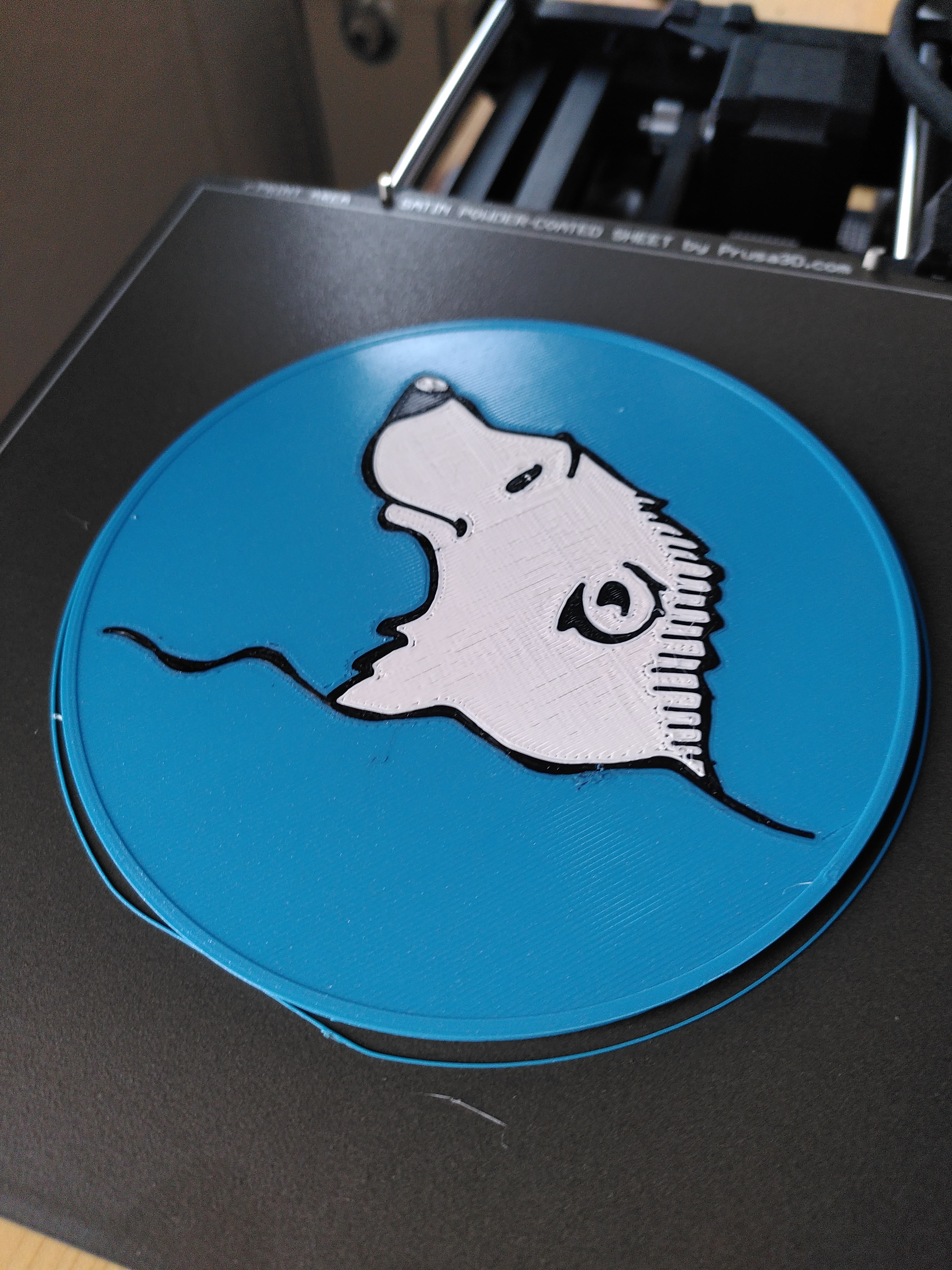
Polarbear
prusaprinters
<p>I found this image, and liked it so much, i made it my avatar. And of course, then i have to make a print out of it as well.</p><p>The image is from <a href="https://pixabay.com/images/id-3974780/">here</a></p><figure class="image image_resized" style="width:50%;"><img src="https://media.prusaprinters.org/media/prints/69678/rich_content/b49cad3f-f465-408d-a9de-f7997196a47b/polar-bear-3974780.jpg#%7B%22uuid%22%3A%22b89c159e-2c26-4bae-981d-058314abf546%22%2C%22w%22%3A3000%2C%22h%22%3A3000%7D"></figure><p>As it is an jpeg, i converted it in an online converter to SVG, put it in fusion360, and cleaned it up quite a bit. </p><p>I tried to add some kind of coaster rim to it, but that did not work so well. But anyway, i like the result.</p><p>In this print i made is not change the color by layer, but made it multi extruder (with a single extruder). There are of course some colorchanges, but its not that much. The Bear and his outlines are two layers thick. </p><p>The color ordering is: Background-Color (Das Filament Toms infinity blue), White (Das Filament Tonweiß), Black (OWL/Filamentwerk Schwarz), Background-Color, White. (You could end the print here, as the rim is useless…..) Background-Color.</p><p>So all in all 6 color changes, which is ok i think.</p><p>If you want to make it thinner, just cut the modell to about 2-3 layers and that should be fine.</p>
With this file you will be able to print Polarbear with your 3D printer. Click on the button and save the file on your computer to work, edit or customize your design. You can also find more 3D designs for printers on Polarbear.
