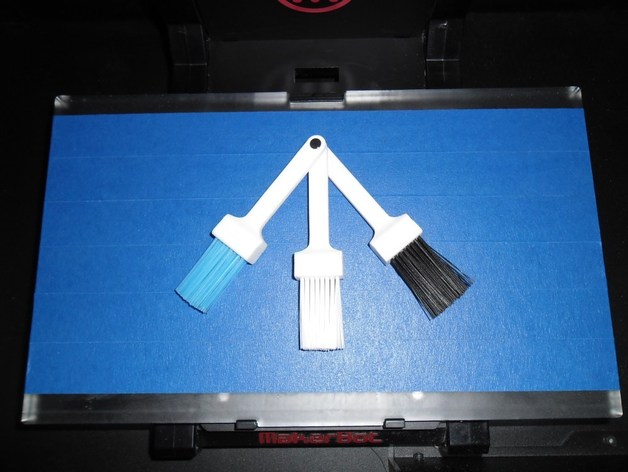
Poloh Brush - 100% Printed Brush
thingiverse
100% Printed Brush I created this brush to clean the printer and the workbench. The brush uses the support structure [first layer] to create the bristles. Instructions MakaWare Version Used: 2.1.0.61 Raft: NO Support Structure: YES Resolution: 0.27mm Step1 - Print the Bristles.stl file, but stop the print after the first support layer is done [straight lines]. Carefully remove the support structure and cut it to the desire height [I used 40 mm]. You will need to repeat this print 4-5 times [takes about 3 minutes a print]. Step2 - Print the rest of the brush: Poloh.stl [Medium-Res with Support]. Step3 - Slide the Bristles [Support Structure] into the holes. Use a soldering iron, a lighter or a sufficiently hot surface to fuse the top of the bristles together. You can also simply glue the bristle tops together. Step4 - Once the Bristles are done, seal the 2 parts of the brush together [using a soldering iron] or glue them together. Step5 [Optional] - Slide a 3mm diameter magnet into the top of the brush. The brush will now stick to the Replicator 2's frame.
With this file you will be able to print Poloh Brush - 100% Printed Brush with your 3D printer. Click on the button and save the file on your computer to work, edit or customize your design. You can also find more 3D designs for printers on Poloh Brush - 100% Printed Brush.
