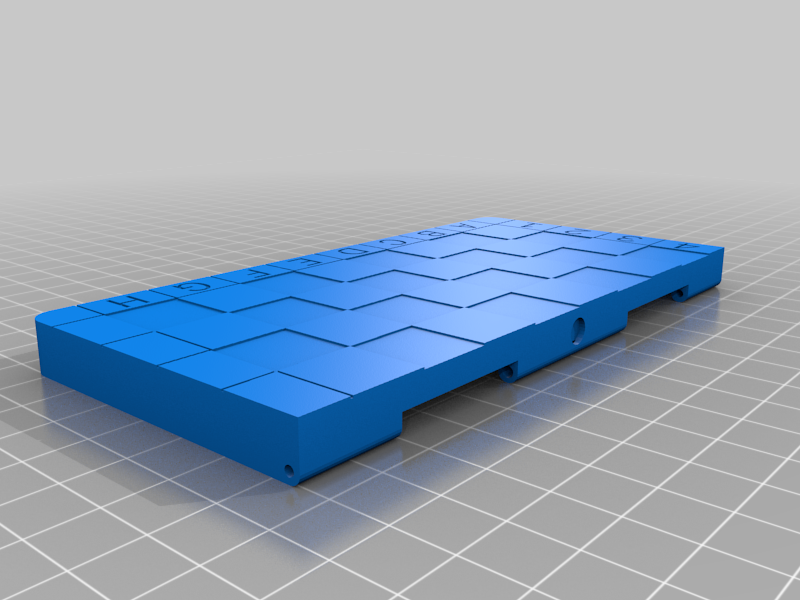
Portable magnetic chess box v2
thingiverse
If you want an already printed design, [check it out on Etsy](https://www.etsy.com/it/listing/1130054611/scacchiera-portatile-magnetica-piccole)! --- This is the second version of my [chess box](https://www.thingiverse.com/thing:4916735) I designed myself with Fusion 360. I just modified the hinge to a new "hidden" version, so it should be flush to the outer surface. The hinge hole is still 1.80 mm, so it should fit any 1.75 mm filament, but a bit of sanding will probably be required. The source file is also Included, to be modified as everyone would likle to. I designed the box in a way that black tiles are already presents. White tiles should be printed with the BaseTile stl and glued afterward; if you don't want to glue them, keep reading. Every model has a 5x1 mm hole to fit a magnet of the same dimension ([example](https://www.ebay.com/itm/292652637390)). To make it look better on the inside I glued some red velvet sheet ([example](https://www.amazon.com/dp/B07BGSWSGV/)). Supports are needed for the box in the case you decide to glue the tiles. The box dimensions while open are: 140 x 140 x 11 mm (x, y, z). [Higher quality pics!](https://imgur.com/a/AoHLYgC) --- If you don't want to print the box first and then glue all the tiles, there are included other two versions: - **Z Hop**: following [this video](https://www.youtube.com/watch?v=0Sla-vIsvh4) you can enable Z Hop in your slicer and print one model over another (all the dimensions are the same of the ones in the video); - **0.1 mm layer height (01mmlh)**: from one comment of the video above, if you don't want to enable Z Hop, you can first print tiles/letters&numbers/frame with a layer height of 0.1 mm and then print the box with a layer height of 0.2 mm over the previous print. If you're following one of the two methods above, you should align manually the models in the slicer. To do that select all the models -> right mouse click: Merge Models -> right mouse click: Center Selected -> right mouse click: Ungroup Models. So now you can delete models and slice them one by one, without loosing center position. Use Ctrl+Z tobring back the deleted models. --- I've also redesigned two separated chess sets: - **[2.5D](https://www.thingiverse.com/thing:4919741)**: a remix of [this set](https://cults3d.com/en/3d-model/game/wall-chess-set); - **[Ring](https://www.thingiverse.com/thing:4919743)**: a remix of [this set](https://www.thingiverse.com/thing:1535712). ---
With this file you will be able to print Portable magnetic chess box v2 with your 3D printer. Click on the button and save the file on your computer to work, edit or customize your design. You can also find more 3D designs for printers on Portable magnetic chess box v2.
