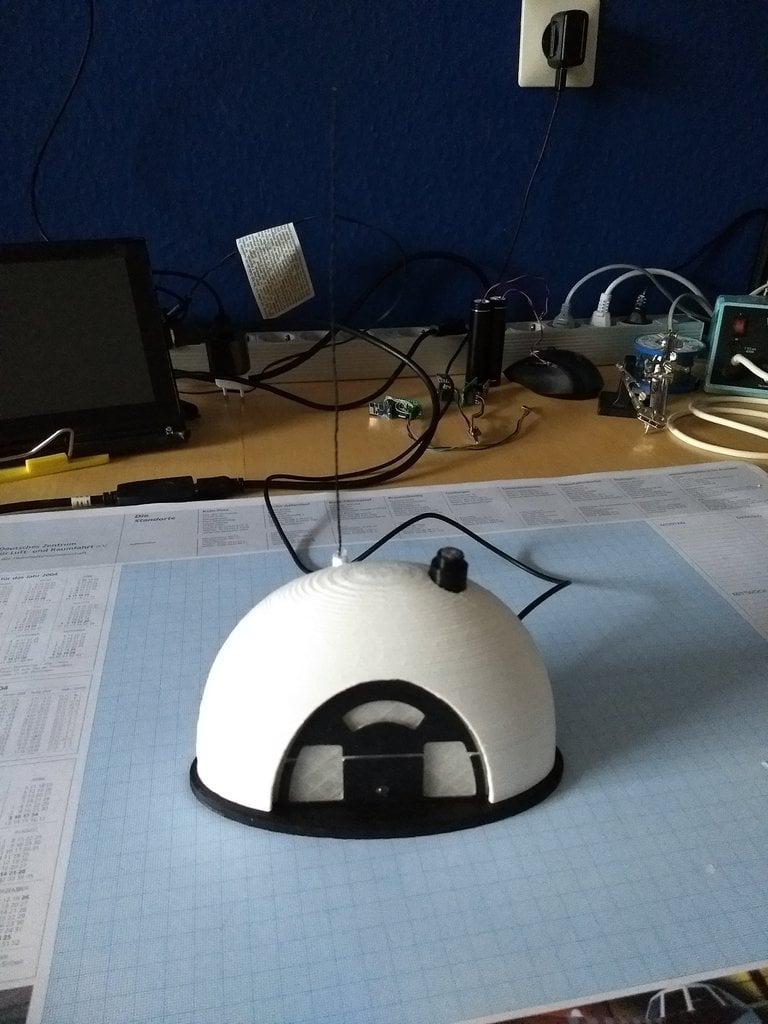
Portal Radio
thingiverse
Basically it is a re-scaled version of Cerbs Orignal Portal radio found here: https://www.thingiverse.com/thing:1431366 It was scaled to 361.27% to make for a Desktop sized portal radio. All the needed things for the small led version have been removed, i.e. the battery holder and everything has been cut out of the base, the button has been reworked. The idea is that this version has an light sensor included in its button and starts playing the portal radio theme as soon as i.e. someone switches on the light in the room where it is residing. It also illuminates as long as it plays the file and has a sanity-protection (i.e. "cooldown", so that you cannot trigger it too fast after each play of the mp3) Video can be seen here: https://www.facebook.com/urikals.black.arts/videos/926672837672730/ Print - PLA, 0.4 mm nozzle, body needs support the rest should work without :) - Black: Base, Button - Transparent: Screen - White: Body You need to print these parts, then get your stuff together: - 1x JQ6500-16P the MP3 player. Buy, attach to pc, delete all files on it and just upload the Portal Music as MP3. You'll also need an old Laptop speaker or similiar. - 1x ATTiny85 the Microcontroller. Buy and flash the included Arduino file to the MCU (under Thing files), using another Arduino or ISP - it reads out the Light Sensor / LDR and activates the MP3 player as soon as suddenly lights gets enabled (i.e. you switch on the lights in your room) - 1x Micro USB Port Breakout board gets installed through the shell in the back of the Radio, it enables us to just power the radio with an 5V Micro USB Charger - LEDs use 2x LED 5mm White and 1x LED 5mm blue. The blue one gets mounted into the "screen" (Drill hole), the two other ones in the inside. You'll need to use an BC550 Transistor, some resistors to get yourself a nice "switch" which will be soldered to the JQ/MP3 players busy pin -> as soon as light hits the LDR, the microcontroller sends a signal to the JQ, which starts playing and also enables the lights. - LDR / light sensor the light sensor gets mounted within the upper side of the "button" - hence its got a small hole for that. drill two smaller holes to feed its pins through. You'll also need to pull it to ground with a 10k resistor to make it less noisy. All needed connections are documentated in the schematics graphic. Happy hacking, Urikal Cosplay & Black Arts
With this file you will be able to print Portal Radio with your 3D printer. Click on the button and save the file on your computer to work, edit or customize your design. You can also find more 3D designs for printers on Portal Radio.
