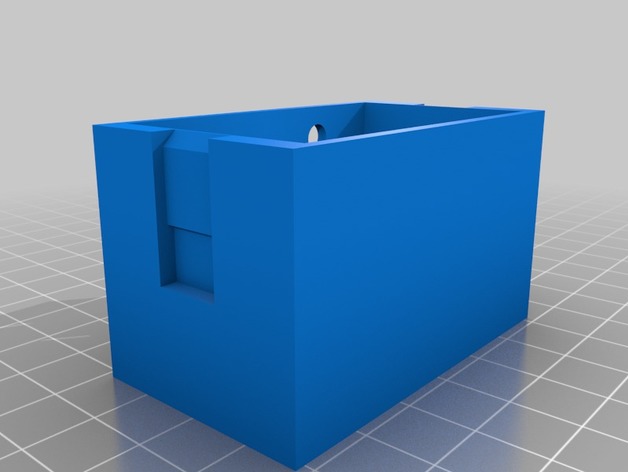
Power Supply enclosure box for Elegoo Robotics Kits
thingiverse
This is an enclosure for the bare power supply board shipped with many Elegoo robotics and electronics kits. The board fits neatly in the box, and the button and top snap together, protecting your power supply from accidental shorts. There is enough clearance that you can connect patch wires inside, and a feed-through hole to route the wires to your circuits. A small button extender brings the power button outside the enclosure. I have printed it in PETG at 200µm resolution, but other plastics (including PLA) should work as well. Print Settings Printer Brand: Prusa Printer: Prusa Mk2 Rafts: No Supports: No Resolution: 200 µm Infill: Doesn't matter Notes: You should print the flat surfaces down on the printer bed. The button can be printed upright but must have the recessed rectangular hole on top. I have printed this with PETG on the Original Prusa Mk II, using Slicer, and it works fine. DO NOT use supports when printing the lid. Slicer will fill the needed airgap under the springy latch tabs, preventing them from working right. Post-Printing Assembly Fit-check the button with the lid by trying to feed it through the hole in the lid. The smooth end of the cylinder should go through the hole, and the collar and recessed-hole end should point "down" in the same direction as the support cylinder and straps on the lid. The button should slide easily through the hole. If it doesn't, sand the button or rasp the hole slightly. Place your Elegoo power supply board (not part of the Thing) into the box and press down gently until it rests on the internal shelf, with the connectors lined up with the holes. Fit the button extender to the pushbutton switch on the power supply board. Gently lower the lid down over the box so that the straps mate with the cutouts on the outside of the box, and the button extender sticks through the hole. When the lid is all the way on, make certain that the straps are latched against the sides of the box. You're done! To open, pry the straps out slightly and slide off the lid. To remove the board, tap the box upside down on a hard flat surface. How I Designed This I made this as a test design using TurboCAD for Mac. "Tight" clearances are 0.5mm to allow for printer slop. Internal shelving and small ramps position the board, which is held in place by a support rod from the lid downward. The lid is secured by springy strap latches. Standards NGSS CCSS Overview and Background Electronics Enclosure This box shows several design principles for mechanical latches and enclosures. It is useful for the Elegoo electronics/robotics kits that have become so popular: Elegoo provides a bare power supply/regulator board, and in normal use it often sits "naked" on the table, where it can short or fall or be squished by an errant elbow. The enclosure provides mechanical support and isolation, while demonstrating some useful design techniques: internal ledges and cleared areas to match the board adequate clearance for connectors around the board internal channels for components to clear internal ramps to position the additional part (circuit board) nested/interlocking elements with toleranced joints (0.5mm clearance, all gaps) tension latches (on straps) Use of material spring characteristics to enable mechanical actuation overhanging "tables" and gussets on the latches, to enhance springiness Lesson Plan and Activity Basic demonstration project This is a basic demonstration project that is also useful in the context of electronics kit development. Lesson plan is to "walk through" the design features listed above, either on the STL file or on the printed article. Materials Needed Requires Elegoo electronics kit The enclosure itself is designed to fit the 5V power supply board supplied with many Elegoo kits (e.g. the UNO KIT, and BEST STARTER KIT).
With this file you will be able to print Power Supply enclosure box for Elegoo Robotics Kits with your 3D printer. Click on the button and save the file on your computer to work, edit or customize your design. You can also find more 3D designs for printers on Power Supply enclosure box for Elegoo Robotics Kits.
