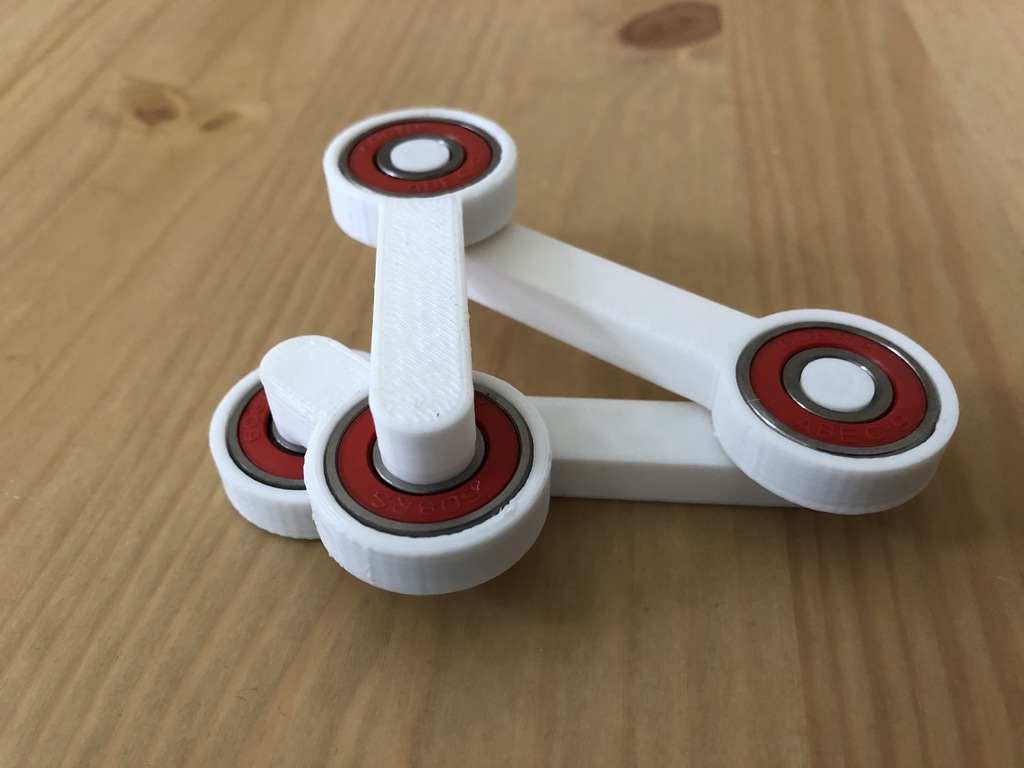
Press fit linkage
thingiverse
This is a customizable link that can press fit into and around bearings: https://www.youtube.com/watch?v=geYUHeTSF_U Use the thingiverse customizer or OpenSCAD to change the length or diameters of the link, and then combine links of varying lengths to make linkages. The four bar linkage shown has 20, 45, and two 60 mm long links (link length is the distance between the centers of the bearings that attach to the link). The current diameters fit 608 abec bearings (https://www.google.com/search?q=608+abec+bearings) when printed on a Flashforge Finder printer. I tweaked the diameters so that the bearing was tight enough to hold on its own, but still loose enough to detach with my hands rather than requiring a tool. You can easily change the diameters to fit other bearings, your printer's settings, or your own preferences for how tight the fit should be. If you start experimenting with different diameters, I recommend making the length of the link as small as possible (20 mm or so) so that you don't waste filament.
With this file you will be able to print Press fit linkage with your 3D printer. Click on the button and save the file on your computer to work, edit or customize your design. You can also find more 3D designs for printers on Press fit linkage.
