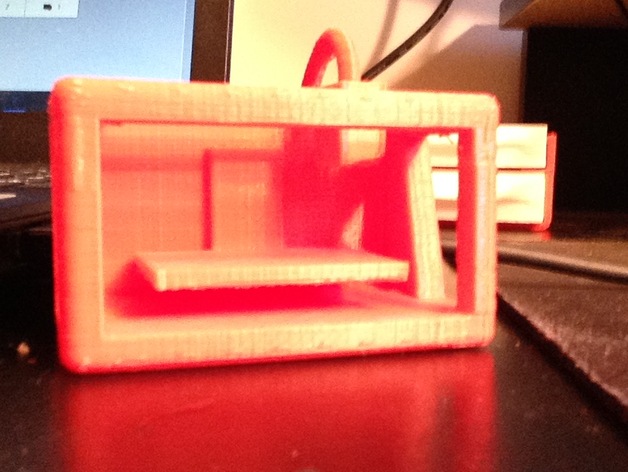
Print a Printer Project
thingiverse
Students in this project are tasked with creating a scaled-down replica of a 3D printer. Each student is required to choose a different 3D printer design, or alternatively, they can create their own unique printer design that does not replicate any existing models on the market. In this example, I have designed a printer based loosely on the Makerbot Replicator. Designing This Model I created this model in Fusion360 by starting with a cube and cutting out the insides of each face. Next, I rounded off all the corners. Then, I drew the other parts of the printer, such as the build plate and print head, separately before integrating them into the main design. To finalize the model, I used the pipe tool to create the cable routing around the back. Project: Print a 3D Printer Objectives: Each student is expected to create a small scaled-down replica of a 3D printer. This project aims to introduce students to the basics of working in a 3D CAD program. Audiences: This project targets beginner to intermediate skill level students. Preparation: Students should research and gather pictures of the 3D printer they wish to base their design on. Access to a 3D CAD program and a 3D printer is also necessary for printing out the finished model. Steps: * Find images of the 3D printer you will be designing * If creating an original design, sketch it out first * Create the shell of your design in a 3D CAD program * Add all smaller components to the model * Evaluate the model to determine the best print settings * Print out the finished model Results: Each student should have a small replica of a 3D printer upon completion. Grading will be based on ambition and detail of the final model.
With this file you will be able to print Print a Printer Project with your 3D printer. Click on the button and save the file on your computer to work, edit or customize your design. You can also find more 3D designs for printers on Print a Printer Project.
