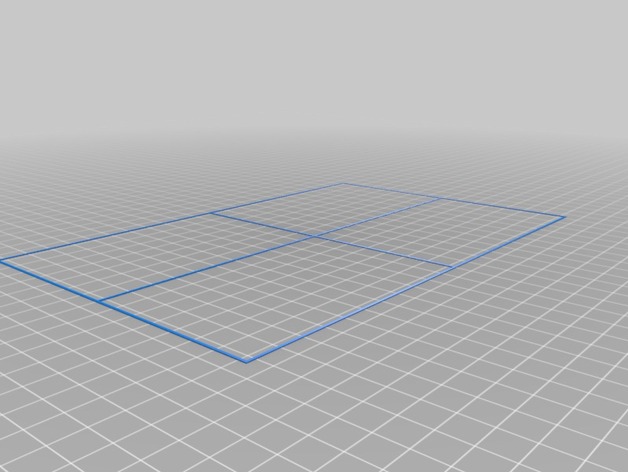
Print Bed Level Check
thingiverse
The attached STL files can be used with a Replicator printer for an efficient print bed leveling process. Customize the print bed size, height, and width using the Customizer tool before printing. Upon printing, ensure uniform color and width of plastic across the entire print bed. If layers are too thin or break, lower the respective area; if lighter or non-adherent, raise it. Adjust screws on corners for middle areas. Repeat until a level print is achieved over the whole print bed.
Download Model from thingiverse
With this file you will be able to print Print Bed Level Check with your 3D printer. Click on the button and save the file on your computer to work, edit or customize your design. You can also find more 3D designs for printers on Print Bed Level Check.
