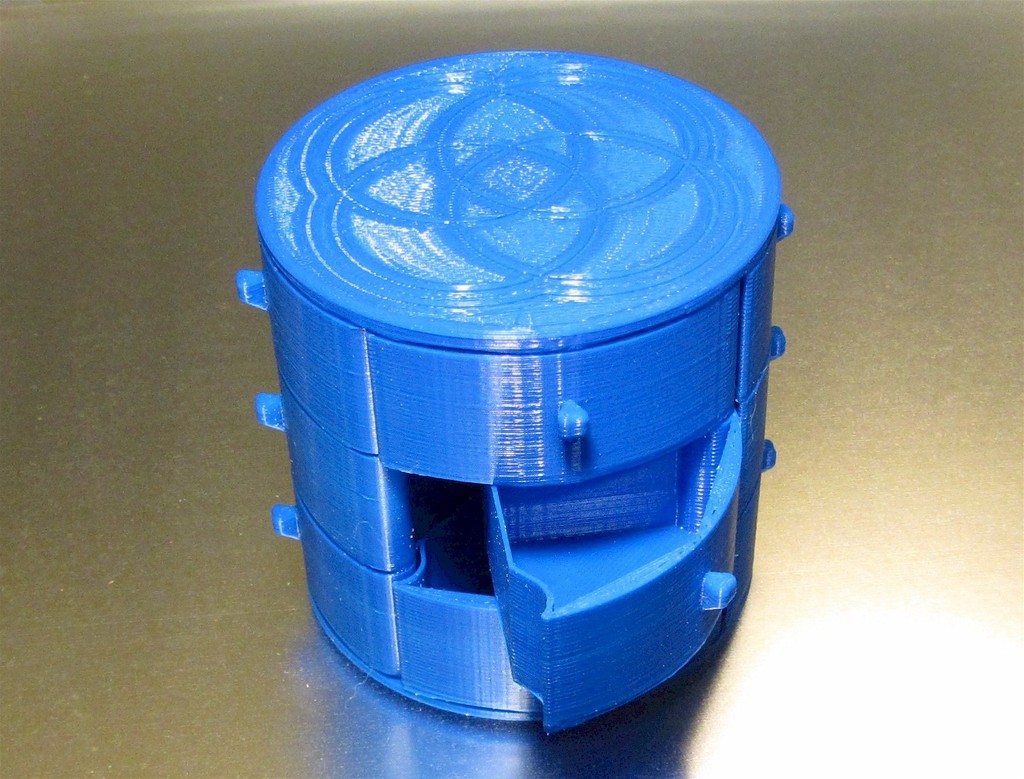
Print-In-Place 12 Drawer Jewelry Box
prusaprinters
<p>This print-in-place jewelry box is an exercise in extreme bridging. The built-in truss work on the underside of the drawers and top allow this to be printed without supports. It also uses the usual print-in-place tricks to allow the drawers to break free easily after printing.</p> <p>For the faint-of-heart, I've also included separate drawer, base and top parts that can be printed and assembled separately. Of course, with this version you will lose your print-in-place bragging rights...</p> <h3>Print Settings</h3> <p><strong>Printer Brand:</strong></p> <p>MakerGear</p> <p class="detail-setting printer"><strong>Printer: </strong> <div><p>M2</p></div> <p><strong>Rafts:</strong></p> <p>No</p> <p class="detail-setting supports"><strong>Supports: </strong> <div><p>No</p></div> <p><strong>Resolution:</strong></p> <p>0.2mm</p> <p class="detail-setting infill"><strong>Infill: </strong> <div><p>20%</p></div> <p><strong>Notes:</strong></p> <p>This is designed specifically for 0.2mm layer printing. Also, using just 2 perimeter shells and 0.4mm line width will make it easier for most slicers to generate proper bridging.</p> <p>If the print in place version (round12.stl) is giving you fits, you can instead print 12 separate drawers (drawer12.stl), one base (base12.stl) and one top (top.stl).</p> <h3>Post-Printing</h3> <p>To get the drawers to open, use a single-sided razor blade to cut free the gap at the top and bottom of each drawer stack. You may need to wiggle the drawers some to get them liberated. Depending on how well your slicer and printer did with the bridging, you may end up with some loose strands on the bottoms of the drawers that need to be trimmed off.</p> <p>With the non-print-in-place version, simply slide 3 drawers over each post and then fit the top onto the posts. Use a drop superglue on each post top if you don't get a good press fit.</p> </p></p></p> Category: Decor
With this file you will be able to print Print-In-Place 12 Drawer Jewelry Box with your 3D printer. Click on the button and save the file on your computer to work, edit or customize your design. You can also find more 3D designs for printers on Print-In-Place 12 Drawer Jewelry Box.
