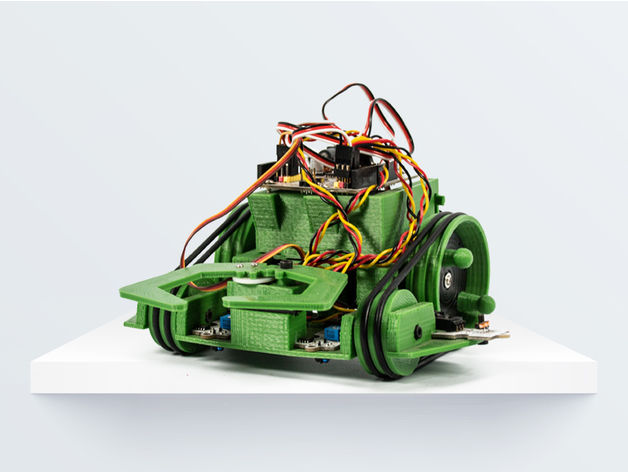
PrintBot Beetle
thingiverse
The PrintBot Beetle is an educative robot that follows lines, searches for light, and grabs objects with its claw. Watch it in action at this link. It's designed to be customizable by attaching components like servos, LEDs, push buttons, a buzzer, and other sensors from the "Zum Box" kit by BQ. The Bill of Materials (BOM) includes printed parts and hardware, along with specifications for required components like batteries and Zum Box parts. Build instructions are provided in a Spanish PDF attached, which is still easy to follow visually. You'll also find two simple Arduino programs for line following and brightness searching. Control your robot via the "RoboPad" app using the linked Android app after uploading the "Arduino_robopad_escarabajo.ino" code and connecting a Bluetooth module. Please note that this product is an experimental release, and BQ takes no responsibility for its use. Final releases will be available on diwo.bq.com. A YouTube trailer for the robot is also provided.
With this file you will be able to print PrintBot Beetle with your 3D printer. Click on the button and save the file on your computer to work, edit or customize your design. You can also find more 3D designs for printers on PrintBot Beetle.
