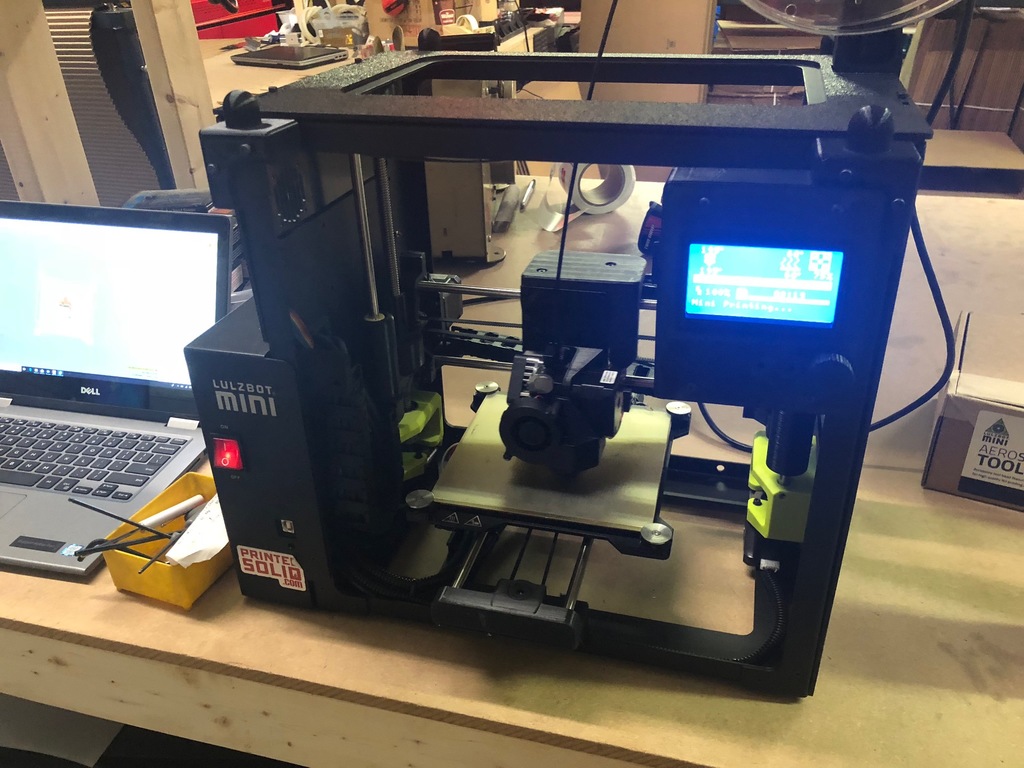
Printed Solid Lulzbot Mini Enclosure Bracket for LCD
prusaprinters
<p>If you have the Lulzbot Mini Enclosure by Printed Solid and have the new LCD control panel from Lulzbot then this new right bracket will allow you to mount the LCD and the enclosure together. Remove the existing bracket and replace it with this one. Using the same M3-40 bolt it will go through the bracket and through the frame of the printer and then thread into the LCD mount bracket. Go slow and be careful. Unfortunately you will be going through two threads, the one on the frame and the one on the LCD mount. So go slow and if it takes force to turn the screw you might be double threading the LCD bracket or pushing the heat insert out of the LCD bracket. You will need to remove The stiffener on the top of the enclosure part "H"</p> Category: 3D Printer Parts
With this file you will be able to print Printed Solid Lulzbot Mini Enclosure Bracket for LCD with your 3D printer. Click on the button and save the file on your computer to work, edit or customize your design. You can also find more 3D designs for printers on Printed Solid Lulzbot Mini Enclosure Bracket for LCD.
