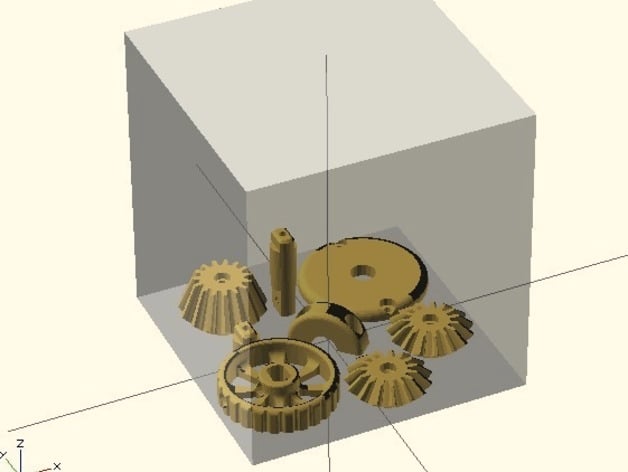
Printing Plate Wizard
thingiverse
A tool that simplifies the process of combining multiple STLs into a single file for larger volume 3D printing. Using OpenSCAD, the user can define their build volume, import multiple STLs, and position them around in 3D space without having to write the code by hand. Editable Parameters: Position from center(mm): x,y,z Rotation about axis(degrees): x,y,z Mirror about plane: x,y,z For strategies on creating printing plates efficiently, there is a good writeup on the MakerBot blog: http://www.makerbot.com/blog/2011/09/19/how-to-make-a-printing-plate/ Instructions Open printing-plate.scad with OpenSCAD Save and rename a copy into a directory containing STLs Below "BUILD AREA", adjust maximum dimensions for each axis specific to your machine Change the name of "< filename1 >" to match a file in the directory of STLs Input positional coordinates, rotational angle, and/or mirror plane as specified in the comments. Save file and choose "Design->Reload and Compile" within OpenSCAD to get quick visual feedback of your changes. Repeat steps 4-6 until all files are correctly positioned (max 10 STLs) Choose "Design->Compile and Render (CGAL)" and wait Export as new multi-part STL Print!
With this file you will be able to print Printing Plate Wizard with your 3D printer. Click on the button and save the file on your computer to work, edit or customize your design. You can also find more 3D designs for printers on Printing Plate Wizard.
